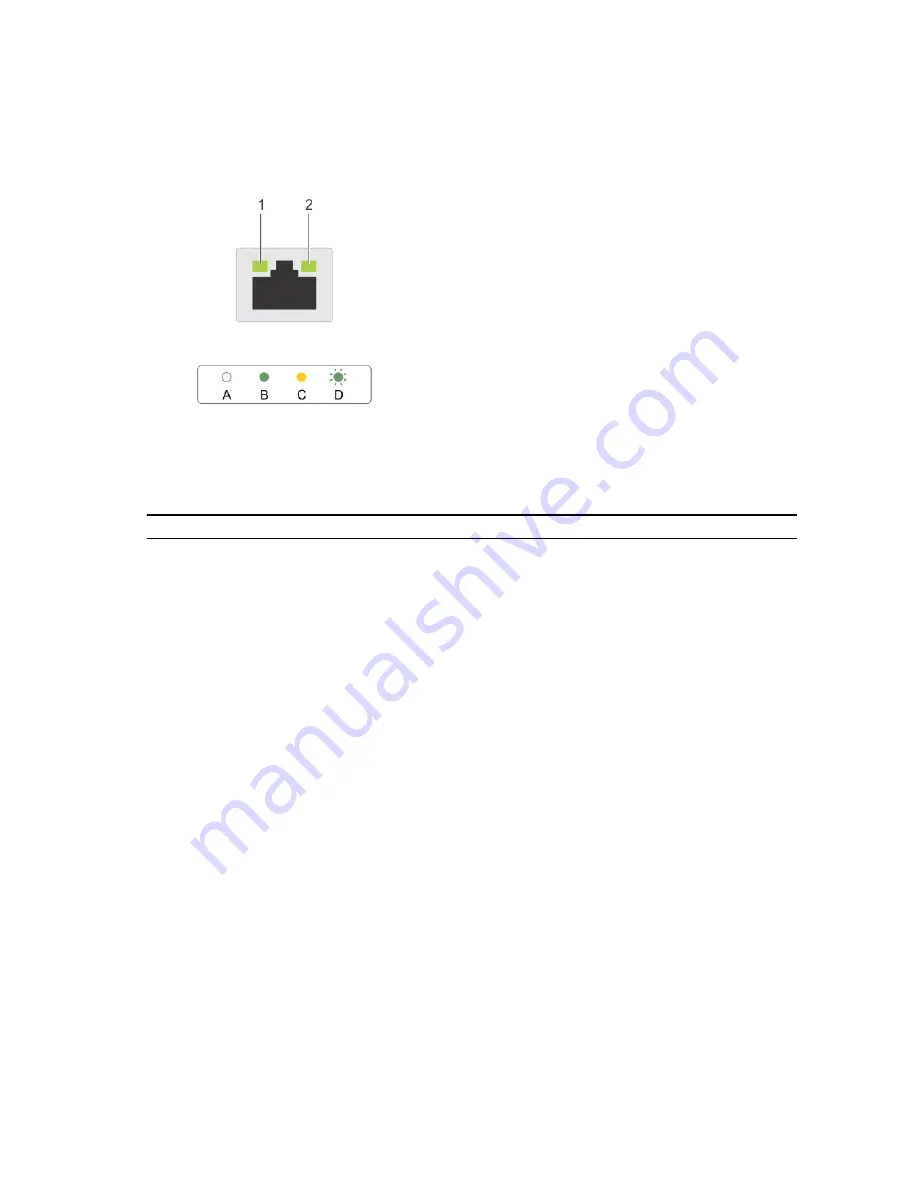
NIC indicator codes
Figure 3. NIC indicators
1.
link indicator
2.
activity indicator
Table 4. NIC indicators
Convention
Indicator pattern
Description
A
Link and activity indicators
are OFF
The NIC is not connected to the network.
B
Link indicator is green
The NIC is connected to a valid network at its maximum
port speed (1 Gbps).
C
Link indicator is yellow
The NIC is connected to a valid network at less than its
maximum port speed.
D
Activity indicator is flashing
green
Network data is being sent or received.
Power indicator codes for power supply unit
Press the self-diagnostic button to perform a quick health check on the power supply unit (PSU) of the
system.
13














































