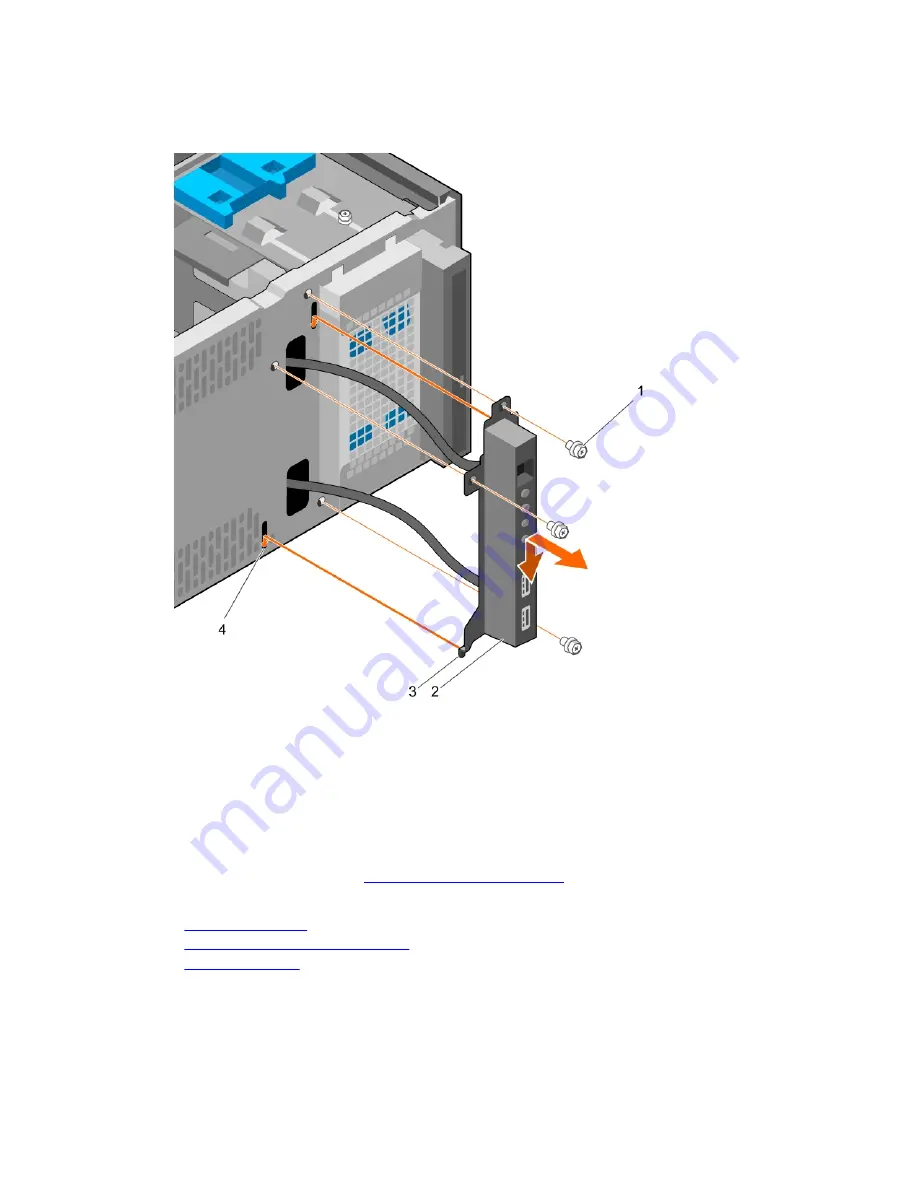
3.
Slide the control panel assembly upward to release it.
4.
Pull the control panel assembly along with the cables out of the system.
Figure 9. Removing and installing the control panel assembly
1.
screw (3)
2. control panel assembly
3. control panel assembly guide (2)
4. control panel assembly guide slot (2)
Next steps
1.
Install the control panel assembly.
2.
Install the bezel.
3.
Follow the procedure listed in
After working inside your system
.
Related Tasks
Removing the bezel
Installing the control panel assembly
Installing the bezel
46
















































