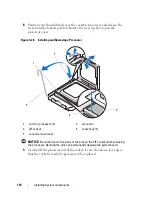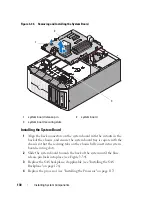Installing System Components
125
b
While pulling the release pin, slide the backplane towards the top of
the system.
c
Pull the backplane board until the securing slots are free from the
securing tabs, and lift the board from the chassis.
Figure 3-32.
Removing and Installing the SAS Backplane
1
backplane release pin
2
securing tabs (4)
3
securing slots (4)
4
SAS connector
5
backplane connector
6
SAS backplane
7
SAS cable connector
8
power cable
1
8
4
7
5
3
2
6
Summary of Contents for POWEREDGE T300
Page 10: ...10 Contents ...
Page 132: ...132 Installing System Components ...
Page 174: ...174 Jumpers and Connectors ...
Page 176: ...176 Getting Help ...
Page 188: ...188 Glossary ...