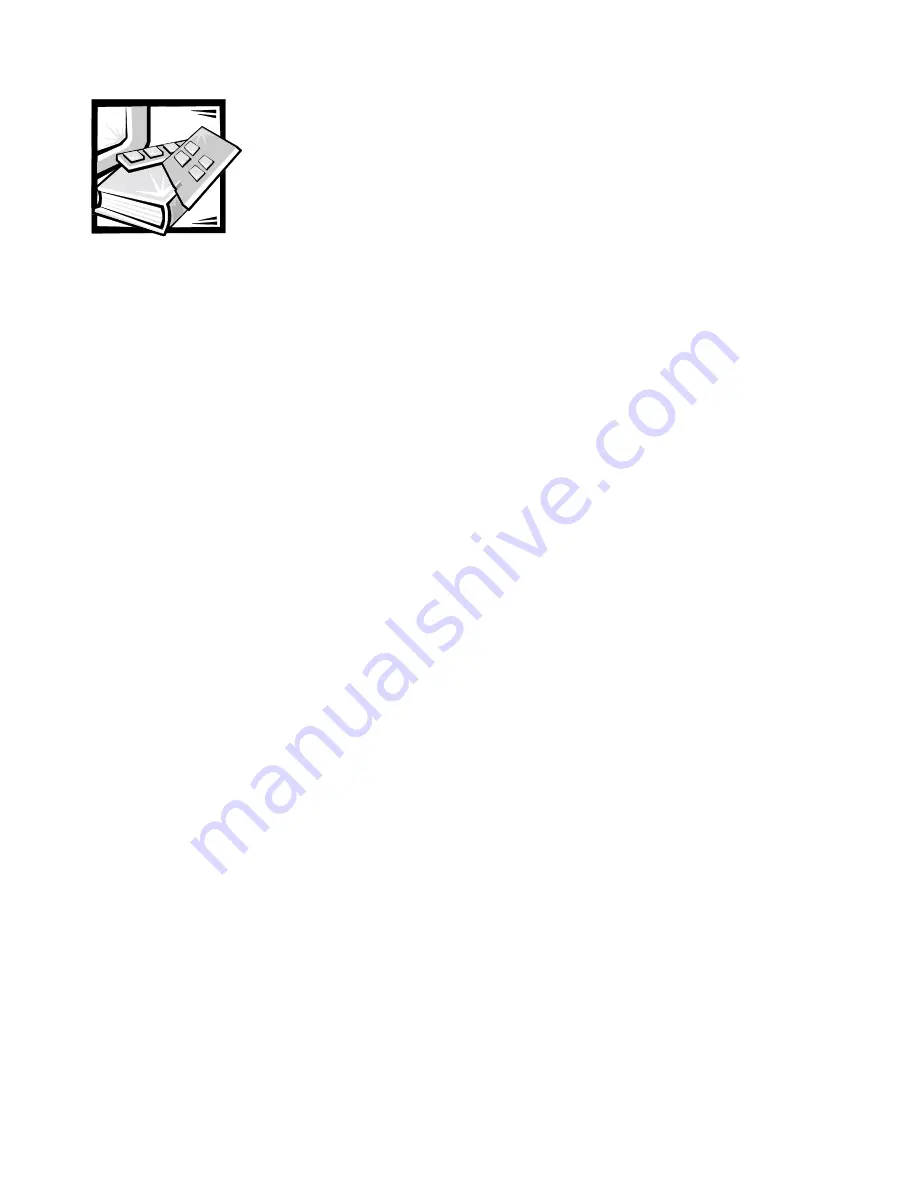
support.dell.com
Regulatory Notices
C-1
Electromagnetic Interference (EMI) is any signal or emission, radiated in free space or
conducted along power or signal leads, that endangers the functioning of a radio navi-
gation or other safety service or seriously degrades, obstructs, or repeatedly interrupts
a licensed radio communications service. Radio communications services include but
are not limited to AM/FM commercial broadcast, television, cellular services, radar, air-
traffic control, pager, and Personal Communication Services (PCS). These licensed
services, along with unintentional radiators such as digital devices, including computer
systems, contribute to the electromagnetic environment.
Electromagnetic Compatibility (EMC) is the ability of items of electronic equipment to
function properly together in the electronic environment. While this computer system
has been designed and determined to be compliant with regulatory agency limits for
EMI, there is no guarantee that interference will not occur in a particular installation. If
this equipment does cause interference with radio communications services, which
can be determined by turning the equipment off and on, you are encouraged to try to
correct the interference by one or more of the following measures:
Reorient the receiving antenna.
Relocate the computer with respect to the receiver.
Move the computer away from the receiver.
Plug the computer into a different outlet so that the computer and the receiver
are on different branch circuits.
If necessary, consult a Technical Support representative of Dell Computer Corporation
or an experienced radio/television technician for additional suggestions. You may find
the
FCC Interference Handbook, 1986
, to be helpful. It is available from the U.S. Gov-
ernment Printing Office, Washington, DC 20402, Stock No. 004-000-00450-7 or on
the World Wide Web at
http://www.fcc.gov/Bureaus/Compliance/WWW/
tvibook.html
.
Dell computer systems are designed, tested, and classified for their intended electro-
magnetic environment. These electromagnetic environment classifications generally
refer to the following harmonized definitions:
Class A is typically for business or industrial environments.
Class B is typically for residential environments.
Summary of Contents for PowerVault 530F
Page 1: ... ...
Page 12: ...xiv ...
Page 16: ...xviii Dell PowerVault 530F System Administrator s Guide ...
Page 20: ...xxii ...
Page 36: ...B 10 Dell PowerVault 530F SAN Appliance User s Guide ...
Page 54: ...D 8 Dell PowerVault 530F SAN Appliance User s Guide ...
















































