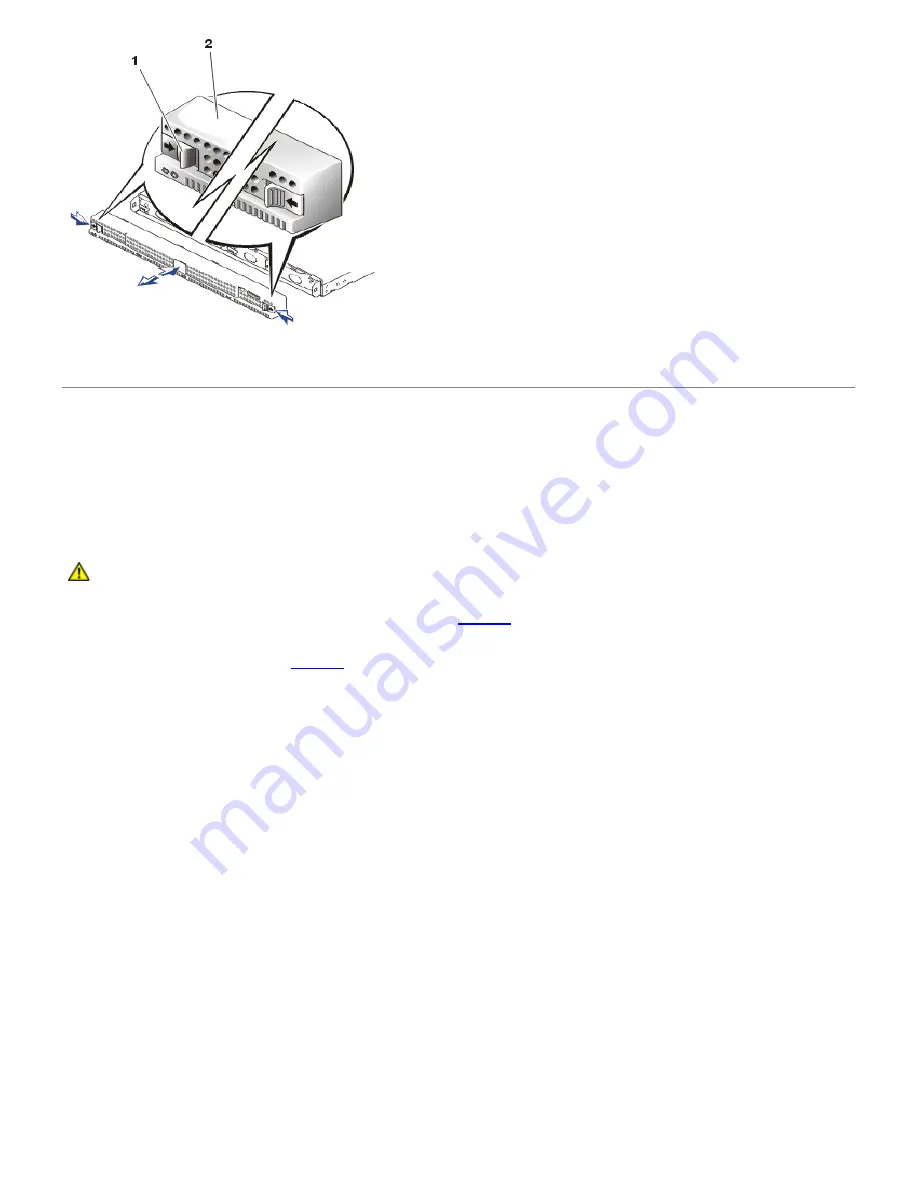
To replace the bezel, push the levers inward and push the bezel onto the front of the system.
System Cover
The system has a cover that provides access to system board components and the PCI expansion card. To service the
system, remove the cover to gain access to internal components.
System Cover Removal
CAUTION:
See the safety instructions in your
System Information
booklet before working inside your
system.
1. Push the latches on the top of the system inward (see
Figure 2
).
2. Slide the system cover backward about 16 mm (0.6 inch) until the embossed arrowheads on the sides of the cover
and chassis are aligned (see
Figure 2
).
3. Carefully lift the cover away from the system.
Figure 2. System Cover Removal
1
Cover
2
Latches (2)
3
Arrowheads aligned for
removal
Summary of Contents for PowerVault 715N
Page 10: ...Back to Contents Page ...
















































