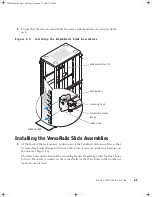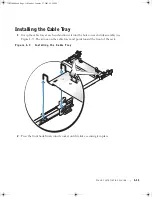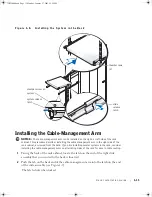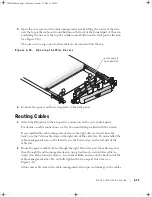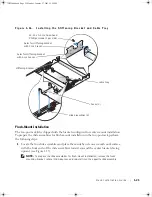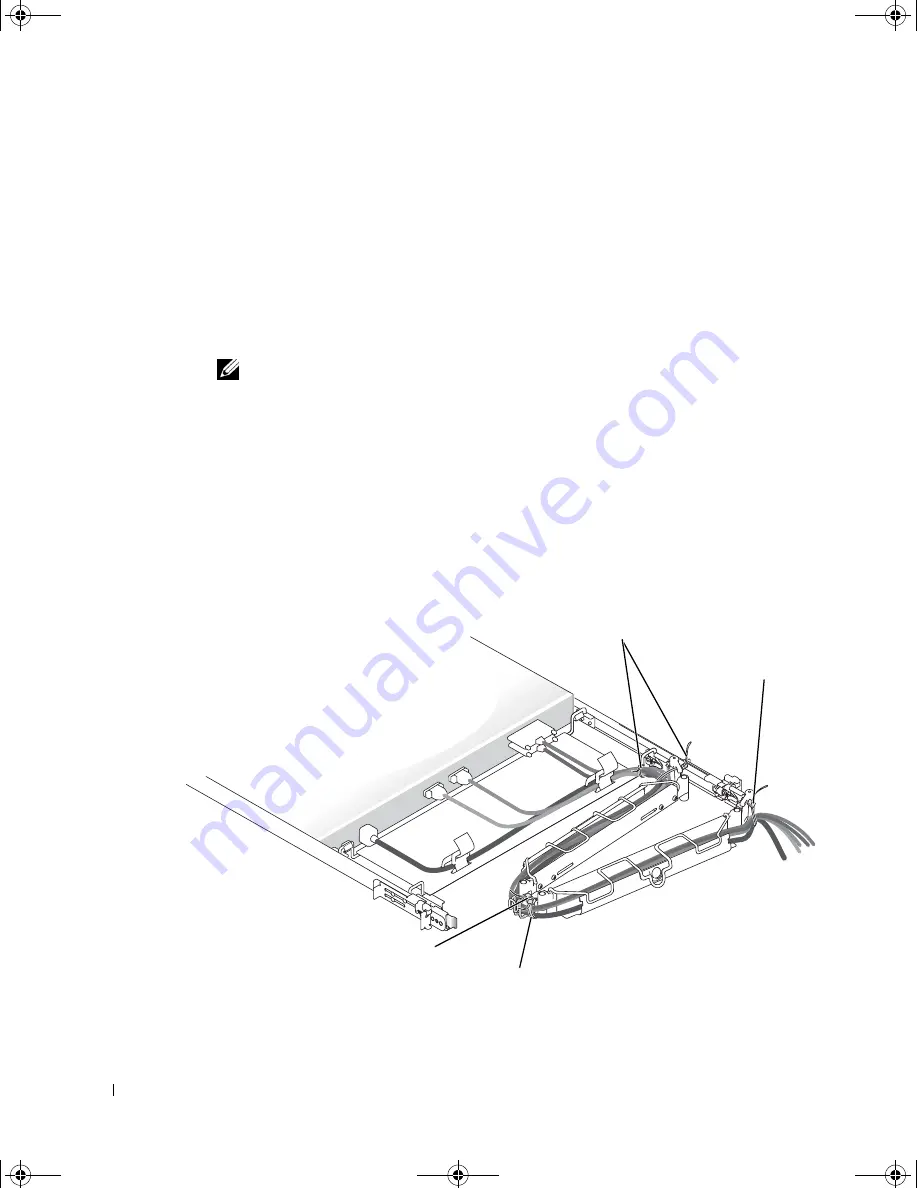
1-16
Ra c k I n s t a l l a t i o n G u i d e
www
.dell.com | support.dell.com
3
Secure the cables to the cable-management arm:
a
After connecting the cables to the system, unscrew the thumbscrews that secure
the front of the system to the front vertical rail.
b
Slide the system forward to the fully extended position.
c
Route the cables in the cable-management arm, make any adjustments to the
cable slack at the hinge positions, and secure the cables with the releasable tie-
wraps, the Velcro strap on the cable tray, and the wire covers over the cable-
management arm.
NOTE:
As you pull the system out to its furthest extension, the slide assemblies lock in the
extended position. To push the system back into the rack, press the slide-release latch on the
side of the slide, and then slide the system completely into the rack.
4
Slide the system in and out of the rack to verify that the cables are routed correctly and
do not bind, stretch, or pinch with the movement of the cable-management arm.
5
Make any necessary adjustments to ensure that the cable slack is neither too tight nor
too loose, yet keeps the cables in place as the system is moved in and out of the rack.
6
Install a fifth releasable tie wrap to the cable bundle just before the cables enter the
cable-management arm.
F i g u r e 1 - 1 1 .
R o u t i n g C a b l e s
tie-wraps
tie-wrap
tie-wrap
tie-wrap
JO525bk0.book Page 16 Monday, January 27, 2003 12:29 PM
Summary of Contents for PowerVault 725N
Page 6: ...6 Contents JO525bk0 book Page 6 Monday January 27 2003 12 29 PM ...
Page 42: ...6 Sommaire JO525fbk0 book Page 6 Monday January 27 2003 12 55 PM ...
Page 82: ...6 Inhalt JO525bk0 book Page 6 Monday January 27 2003 1 11 PM ...
Page 122: ...6 目次 JO525jbk0 book Page 6 Monday January 27 2003 3 13 PM ...
Page 160: ...6 Contenido JO525sbk0 book Page 6 Monday January 27 2003 4 29 PM ...