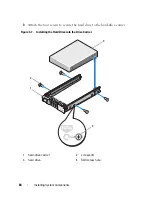76
Installing System Components
Figure 3-1.
Inside the System
1 USB connector for optional internal
USB key
2 Internal SD Module
3 RAID battery (optional)
4 hot-swappable cooling fans (4 or 5)
5 memory modules (up to 18 total, 9 for
each processor)
6 processors (1 or 2)
7 power supply bays (2)
8 riser 2 (PCIe slots 3 and 4)
9 riser 1 (PCIe slots 1 and 2)
10 iDRAC6 Enterprise card (optional)
11 RAID battery connector (optional)
12 integrated storage controller card
13 SAS backplane
14 slimline optical drive
15 SAS or SATA hard drives
16 LCD display module
17 control panel
18 information tag
13
8
11
1
10
9
6
7
4
5
16
15
17
2
12
14
18
3
Summary of Contents for PowerVault DL2100
Page 1: ...Dell PowerVault DL2100 Systems Hardware Owner s Manual ...
Page 54: ...54 About Your System ...
Page 164: ...164 Troubleshooting Your System ...
Page 180: ...180 Jumpers and Connectors ...
Page 182: ...182 Getting Help ...
Page 192: ...192 Glossary ...
Page 200: ...200 Index ...