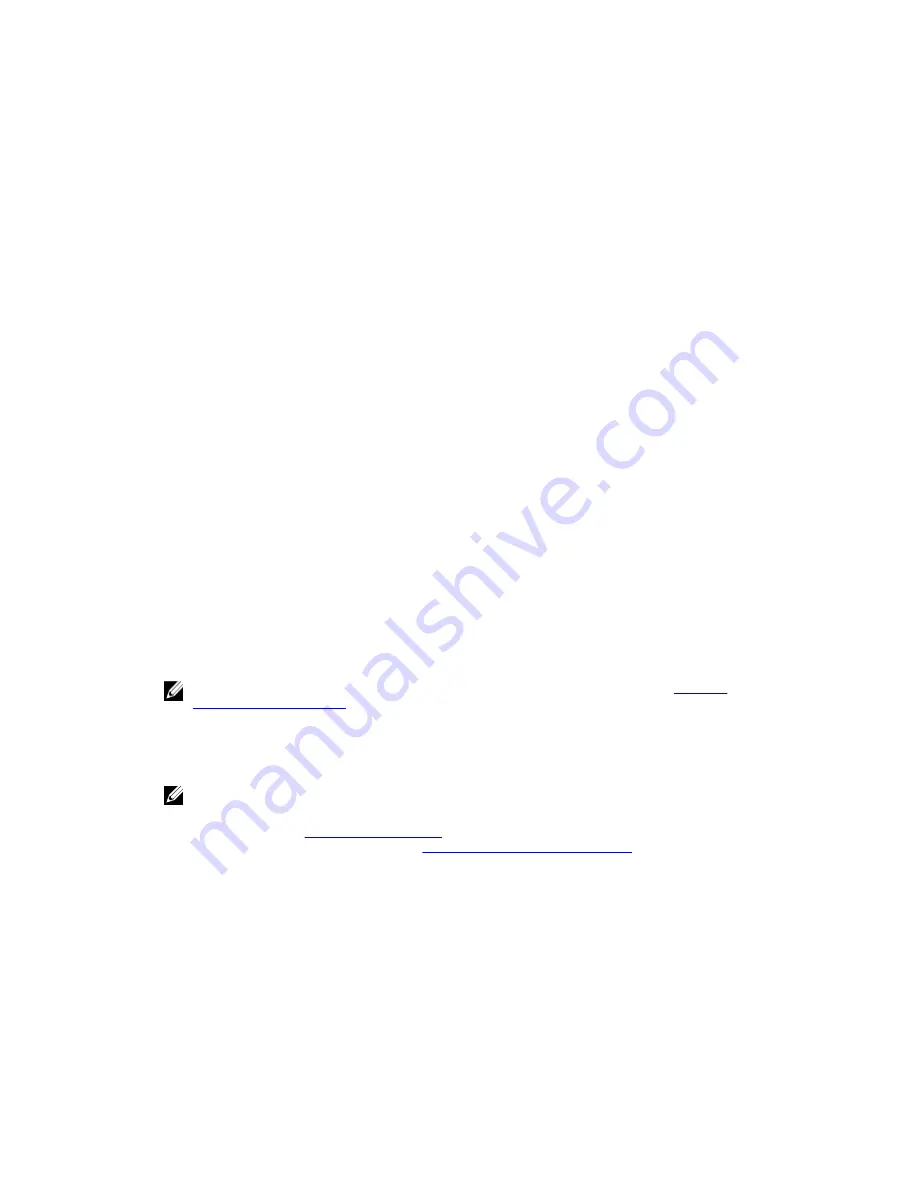
•
Simple management interface (using the system GUI)
•
Wide variety of data backup installations and environments
The Dell DR Series system contains data backup and management software preinstalled on a Dell hardware appliance,
which provides you with a robust disk-based data backup capability installed on a deduplication-enabled appliance.
The system supports two interface types, and the system software manages the storage containers using the following
interfaces:
•
A command line interface (CLI)
•
A graphical user interface (GUI)
About the DR Series System
The Dell DR Series system is a solution designed to reduce your backup data footprint using a number of comprehensive
backup and deduplication operations that optimize storage savings. Collectively, the DR Series system comes in two
types:
•
DR4000 system: this is preinstalled DR4000 system software on a Dell R510 appliance platform
•
DR4100 system: this is preinstalled DR4000 system software on a Dell R720xd appliance platform
The DR Series system consists of the following components:
•
Software—the system software supports record linkage and context-based lossless data compression
methods.
•
Hardware—there are two appliance types that support the DR Series:
– DR4000 system: includes twelve 3.5-inch SAS or Nearline SAS chassis drives that are hot-swappable,
two power supplies for power redundancy, and two cabled 2.5-inch SAS drives for the operating
system. The operating system is installed on two 2.5–inch internal drives that are in a RAID 1
configuration in the DR4000 system.
– DR4100 system: includes twelve 3.5-inch SAS or Nearline SAS chassis drives that are hot-swappable,
two power supplies for power redundancy, and includes two 2.5-inch drives that are hot-pluggable in
the rear.
NOTE: For slot locations for the twelve 3.5–inch drives in the DR Series system types, see
DR Series
System and Data Operations
.
•
Expansion shelf—the system appliance supports the addition of up to two external Dell PowerVault MD1200
data storage expansion shelf enclosures. Adding an expansion shelf provides additional data storage for the DR
Series system and also requires a license. Each added expansion shelf enclosure must be equal to or greater
than each DR Series system internal drive slot capacity (0–11).
NOTE: The 300 Gigabyte (GB) drive capacity (2.7 TB) version of the DR Series system does not support the
addition of expansion shelf enclosures.
For more information, see
Expansion Shelf Licenses
. For more general information about the supported storage
enclosures, see “DR Series Expansion Shelf” in
DR Series System and Data Operations
, and support.dell.com/
manuals.
Drive and Available Physical Capacities
Table 1 defines the internal system drive capacity and available physical capacity (in decimal and binary values) in the
Release 1.0.1.2 and later releases of DR4000 system. Starting with the 2.0 release, the DR Series system comes in two
types:
•
DR4000 system—which consists of preinstalled DR4000 system software on an modified Dell R510 appliance
platform.
12
Summary of Contents for PowerVault DX6112
Page 1: ...Dell DR Series System Administrator Guide ...
Page 32: ...32 ...
Page 70: ...70 ...
Page 86: ...86 ...
Page 100: ...For more information on Replication schedules see Creating a Replication Schedule 100 ...
Page 114: ...114 ...













































