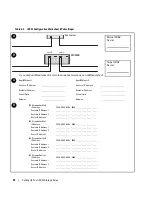Software Installation
19
Software Installation
The
MD3000i Resource CD
contains all documentation pertinent to MD3000i hardware and
MD Storage Manager software. It also includes software and drivers for both Linux and
Microsoft
®
Windows
®
operating systems.
The
MD3000i Resource
CD contains a
readme.txt
file covering changes to the software, updates,
fixes, patches, and other important data applicable to both Linux and Windows operating systems.
The
readme.txt
file also specifies requirements for accessing documentation, information regarding
versions of the software on the CD, and system requirements for running the software.
For more information on supported hardware and software for Dell™ PowerVault™ systems, refer to
the
Dell
™
PowerVault
™
MD3000i Support Matrix
located at
support.dell.com
.
Dell recommends installing all the latest updates available at
support.dell.com
.
System Assembly and Startup
Use the following procedure to assemble and start your system for the first time:
1
Install the NIC(s) in each host server that you attach to the MD3000i Storage Array, unless the
NIC was factory installed. For general information on setting up your IP addresses, see
Guidelines
for Configuring Your Network for iSCSI
.
2
Cable the storage array to the host server(s), either directly or via a switch.
3
Cable the Ethernet management ports on the storage array to either the management network
(iSCSI-attached host server) or dedicated management station (non-iSCSI).
4
Power on the storage array and wait for the status LED to turn blue.
5
Start up each host server that is cabled to the storage array.
Install the iSCSI Initiator Software (iSCSI-attached Host
Servers Only)
To configure iSCSI later in this document (see "
Array Setup and iSCSI Configuration
"), you must
install the Microsoft iSCSI initiator on any host server that will access your storage array
before
you
install the MD Storage Manager software.
NOTE:
Windows Server
®
2008 contains a built-in iSCSI initiator. If your system is running Windows
Server 2008, you do not need to install the iSCSI initiator as shown in this section. Skip directly to "Installing
MD Storage Software."
Summary of Contents for PowerVault MD3000i
Page 6: ...6 Contents ...