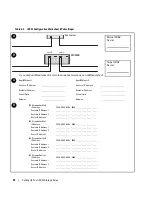44
Setting Up Your iSCSI Storage Array
Step 4: Configure Host Access
This step specifies which host servers will access virtual disks on the storage array. You should perform
this step:
•
before mapping virtual disks to host servers
•
any time you connect new host servers to the storage array
1
Launch MD Storage Manager.
2
Click on the
Configure
tab, then select
Configure Host Access (Manual)
.
3
At
Enter host name
, enter the host server to be available to the storage array for virtual disk mapping.
This can be an informal name, not necessarily a name used to identify the host server to the network.
4
In the
Select host type
drop-down menu, select the host type.
Click
Next
.
5
If your iSCSI initiator shows up in the list of
Known iSCSI initiators
, make sure it is highlighted and
click
Add
and then
Next.
Otherwise, click
New
and enter the
iSCSI initiator name
.
–
In Windows, the iSCSI initiator name can be found on the
General
tab of the
iSCSI Initiator
Properties
window.
–
In Linux, the iSCSI initiator name can be found in the
etc/initiatorname.iscsi file
or by using the
iscsi-iname
command.
Click
Next
.
6
Choose whether or not the host server will be part of a host server group that will share access to the
same virtual disks as other host servers. Select
Yes
only if the host is part of a Microsoft cluster.
Click
Next
.
7
Click
Finish
.
Summary of Contents for PowerVault MD3000i
Page 6: ...6 Contents ...