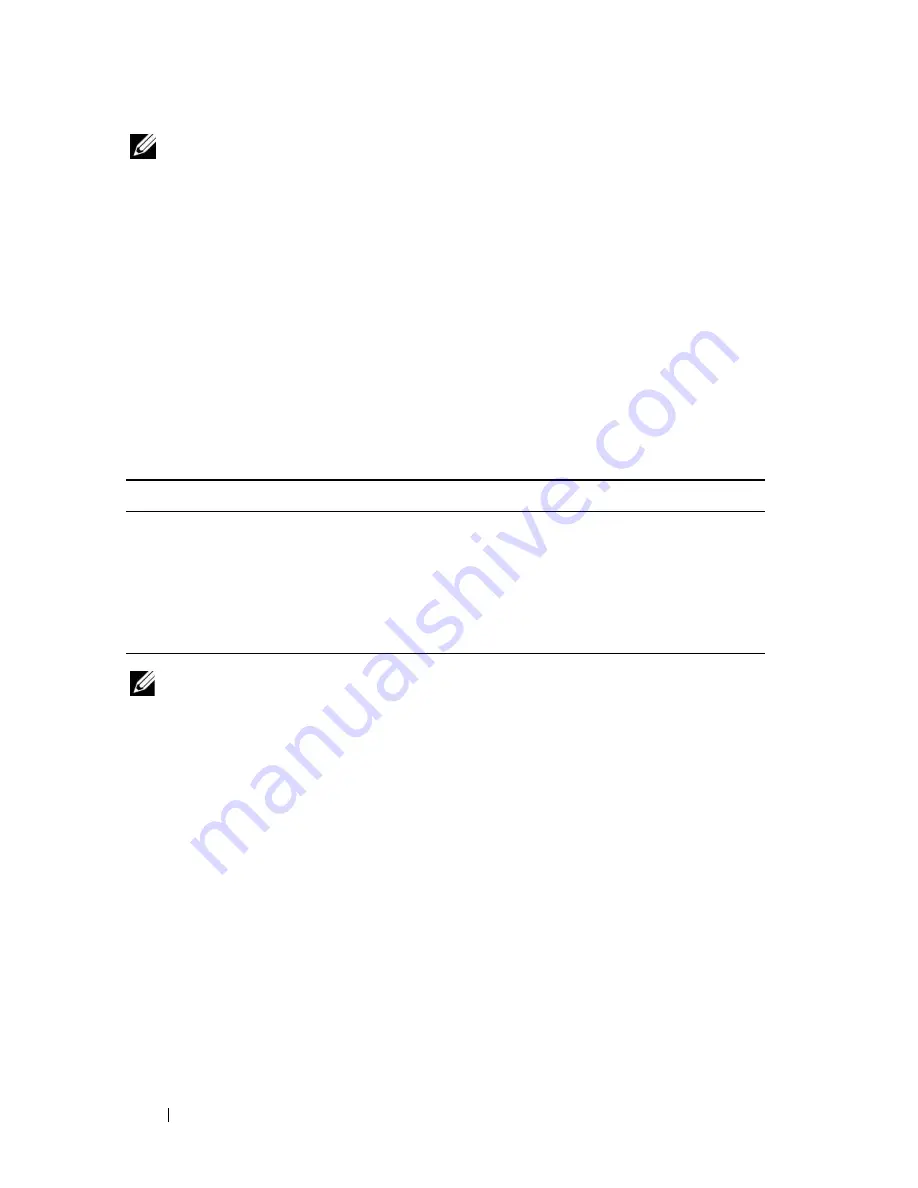
184
Script Commands
NOTE:
When using this command, you can specify one or more of the optional
parameters. You do not, however, need to use all of the parameters.
Set Storage Array Enclosure Positions
This command defines the position of the enclosures in a storage array. You
must include all enclosures in the storage array when you enter this
command.
Syntax
set storageArray enclosurePositions=(
enclosure-id-
list
)
Parameters
NOTE:
This command defines the position of an enclosure in a storage array by the
position of the enclosure ID in the
enclosurePositions
list. For example, if you have
a RAID enclosure with an ID set to 84 and expansion enclosures with IDs set to 1
and 12, the
enclosurePositions
sequence (84 1 12) places the RAID enclosure in the
first position, expansion enclosure 1 in the second position, and expansion
enclosure 12 in the third position. The
enclosurePositions
sequence (1 84 12) places
the RAID enclosure in the second position, expansion enclosure 1 in the first
position, and expansion enclosure 12 in the third position.
Set Storage Array ICMP Response
This command returns the default values for negotiable settings for sessions
and connections, which represent the storage array’s starting point for
negotiations.
Syntax
set storageArray icmpPingResponse = (TRUE | FALSE)
Parameter
Description
enclosurePositions
List of enclosure IDs. The sequence of the
module IDs in the list define the positions for
the RAID enclosure and expansion enclosures in
a storage array. Valid values are 0 to 99. Separate
the enclosure ID values with a space, and put
parentheses around the list of enclosure IDs.
Summary of Contents for PowerVault MD3000i
Page 12: ...12 Contents ...
Page 42: ...42 About the Script Commands ...
Page 90: ...90 Using the Virtual Disk Copy Feature ...
Page 104: ...104 Maintaining a Storage Array ...
Page 222: ...222 Script Commands ...
Page 228: ...228 Sample Script Files ...
Page 236: ...236 Index ...
















































