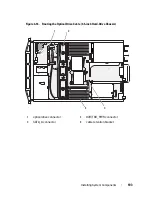110
Installing System Components
Figure 3-20.
Installing a Storage Controller Card
3
Slide the storage controller’s card edge connector into the card slot on the
riser until the card is fully seated. See Figure 3-20.
4
Connect the SAS_0 cable to the storage controller’s SAS_0 connector, and
connect the SAS_1 cable to the controller’s SAS_1 connector.
NOTE:
Be sure to connect the cable according to the connector labels on the
cable. The cables are not operational if reversed.
5
For a battery-cached PERC controller, install the RAID battery. See
"Installing a RAID Battery."
1
dedicated storage controller card
connector
2
riser 1
3
integrated storage controller card
4
RAID battery connector (PERC only)
5
SAS_1 connector
6
connector locking tabs
7
SAS_0 connector
8
card edge guides (2)
8
3
6
2
7
1
5
4
Summary of Contents for PowerVault NX3000
Page 1: ...Dell PowerVault NX3000 Systems Hardware Owner s Manual ...
Page 180: ...180 Jumpers and Connectors ...
Page 182: ...182 Getting Help ...
Page 192: ...192 Glossary ...
Page 200: ...200 Index ...