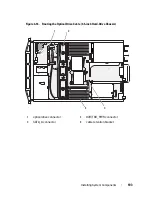Installing System Components
117
•
When the optional x16-link riser is installed, slot 4 is not available.
•
The expansion-card slots are not hot-swappable.
•
Besides the integrated storage controller, the system supports a maximum
of two PERC or SAS controller expansion cards to manage external
storage.
CAUTION:
To ensure proper cooling no more than two of the four expansion cards
can have a power consumption of greater than 15W (up to 25W maximum each),
not including the integrated storage controller.
•
Table 3-1 provides a guide for installing expansion cards to ensure proper
cooling and mechanical fit. The expansion cards with the highest priority
should be installed first using the slot priority indicated. All other
expansion cards should be installed in card priority and slot priority order.
Table 3-1.
Expansion-Card Installation Order
Installing an Expansion Card
WARNING:
Only trained service technicians are authorized to remove the system
cover and access any of the components inside the system. Before you begin this
procedure, review the safety instructions that came with the system.
NOTE:
Before installing any expansion cards, see "Expansion Card Installation
Guidelines."
NOTE:
The procedure for installing expansion cards into risers 1 and 2 is the same
except that slots 3 and 4 on riser 2 have card-edge guides for installing 24.13-cm
(9.5-inch)
expansion cards.
Card
Priority
Card Type
Slot Priority
Max
Allowed
Greater
Than 15W?
1
PERC 6/E controller
3,4,1
2
Y
2
10 Gb NIC
3,4,1,2
2
Y
3
All other Dell storage cards
3,4,1
2
Y
4
All other NICs
1,2,3,4
4
1
N
2
5
Non-Dell storage cards
1,2,3,4
4
1
N
2
1
Maximum of 2 of any card whose maximum power exceeds 15W.
2
Refer to the expansion card documentation to ensure that the maximum power does not exceed
15W.
Summary of Contents for PowerVault NX3000
Page 1: ...Dell PowerVault NX3000 Systems Hardware Owner s Manual ...
Page 180: ...180 Jumpers and Connectors ...
Page 182: ...182 Getting Help ...
Page 192: ...192 Glossary ...
Page 200: ...200 Index ...