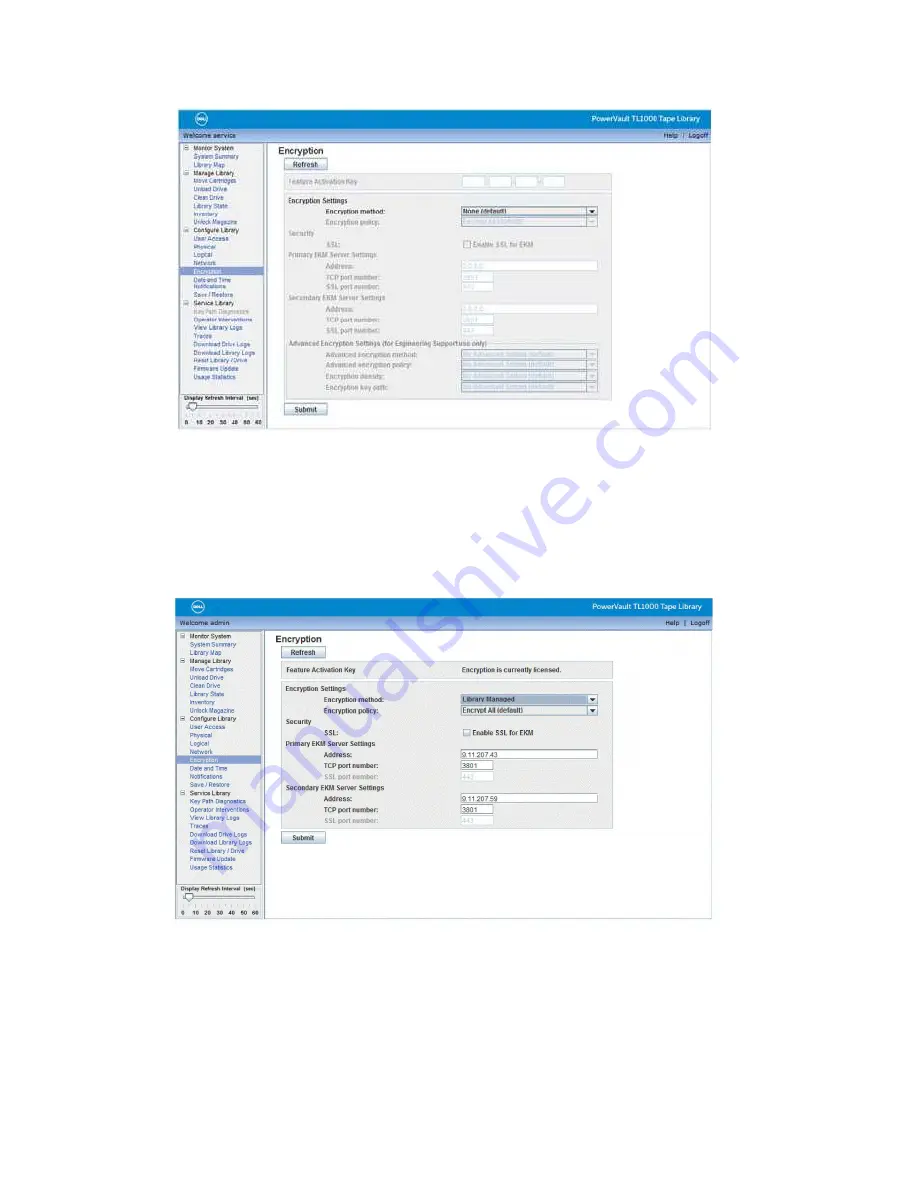
Select Configure Library > Encryption to configure an encryption method for data that is stored on tape
cartridges.
Note:
Application Managed Encryption (AME) does not require a key. Library Managed Encryption
(LME) is available only by purchasing a library with the Library Managed Encryption Feature installed.
Configure encryption with the following settings:
1.
Expand Configure Library, if necessary, and click Encryption in the left navigation pane of the Web
User Interface.
2.
In the Encryption method: drop-down menu, choose Library Managed Encryption (if library is
purchased with the Library Managed Encryption feature) to enable encryption in your library. You can
also choose Application Managed Encryption. No further configuration steps are necessary for
Application Managed Encryption.
a29z0199
Figure 92. Library Managed Encryption as a choice
a29z0212
Figure 93. Library Managed Encryption settings
78
Dell PowerVault TL1000 Tape Autoloader: User's Guide
Summary of Contents for PowerVault TL1000
Page 1: ...Dell PowerVault TL1000 Tape Autoloader User s Guide IBM ...
Page 2: ......
Page 4: ...iv Dell PowerVault TL1000 Tape Autoloader User s Guide ...
Page 6: ...vi Dell PowerVault TL1000 Tape Autoloader User s Guide ...
Page 12: ...xii Dell PowerVault TL1000 Tape Autoloader User s Guide ...
Page 18: ...xviii Dell PowerVault TL1000 Tape Autoloader User s Guide ...
Page 30: ...12 Dell PowerVault TL1000 Tape Autoloader User s Guide ...
Page 108: ...90 Dell PowerVault TL1000 Tape Autoloader User s Guide ...
Page 128: ...110 Dell PowerVault TL1000 Tape Autoloader User s Guide ...
Page 162: ...144 Dell PowerVault TL1000 Tape Autoloader User s Guide ...
Page 166: ...148 Dell PowerVault TL1000 Tape Autoloader User s Guide ...
Page 168: ...150 Dell PowerVault TL1000 Tape Autoloader User s Guide ...
Page 186: ...168 Dell PowerVault TL1000 Tape Autoloader User s Guide ...
Page 190: ...172 Dell PowerVault TL1000 Tape Autoloader User s Guide ...
Page 191: ......
Page 192: ...IBM Printed in USA ...
















































