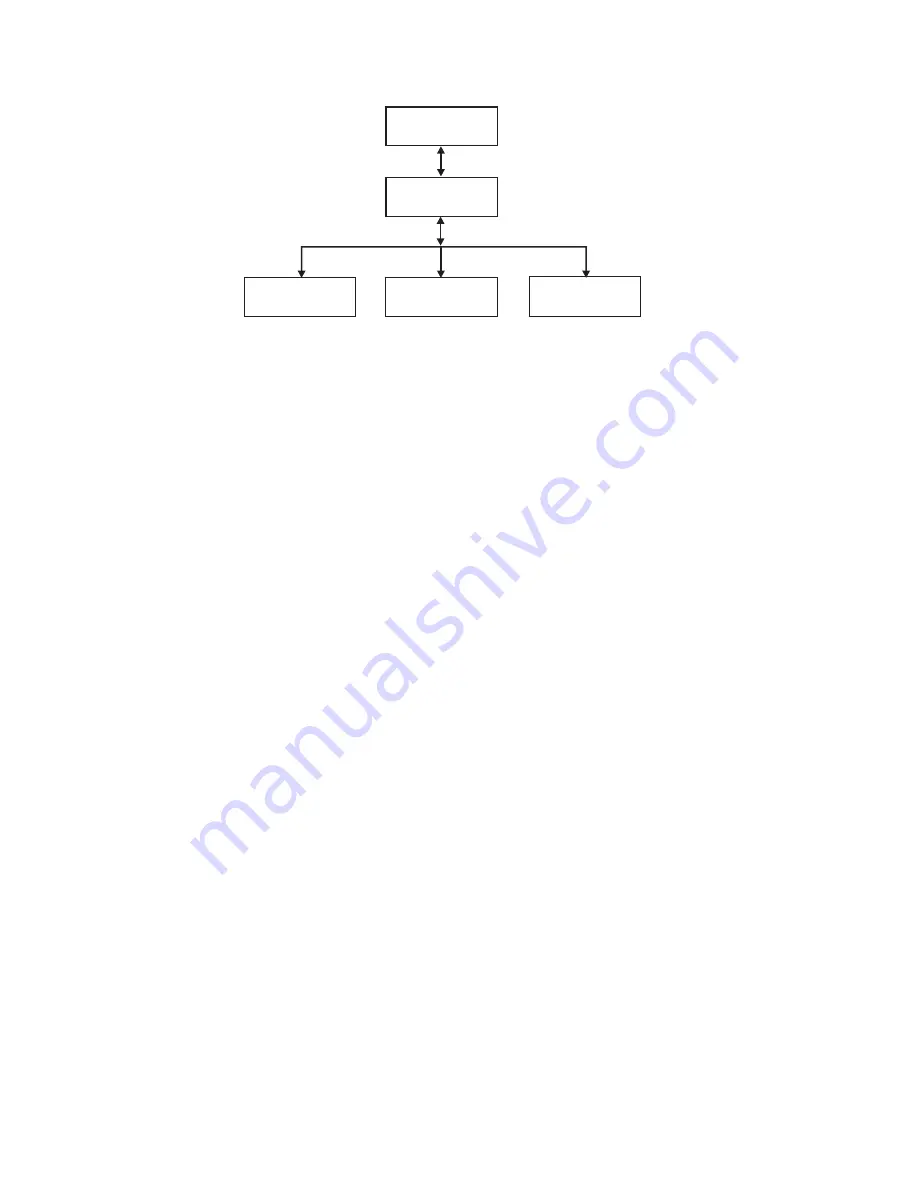
The following drive diagnostics and service procedures are available in this menu:
v
Clean Drive
- The accessor takes the cleaning cartridge from the dedicated
cleaning cartridge slot (DCS), or previously reserved slot if no DCS is available,
and inserts it into the drive. After the cleaning is complete, the accessor removes
the cleaning cartridge from the drive and returns it to the dedicated cleaning
cartridge slot or reserved slot.
v
Drive Tests
- Power On Self Test (POST), Normal Read/Write Test, Head Test,
Media Test
1.
Navigate to the desired test (
Service
→
Service
→
Drive Tests
). Choose the
drive if more than one is installed.
2.
Follow the instructions displayed on the Operator Control Panel, and, if
required, insert a blank or scratch cartridge into the I/O Station when
requested.
3.
The test will execute.
– If the test PASSES, resume normal library operations.
– If the test FAILS, an error will be displayed. Make note of the error, then
refer to “Isolating Drive Sled Problems” on page 7-9.
4.
Remove the cartridge from the I/O Station, if needed, then close the I/O
Station.
5.
Press
Cancel
to exit the screen.
v
Drive Power
- use this item to turn drive power ON and OFF
Note:
When configuration changes of a disabled drive are made from the
Operator Control Panel (OCP), the drive powers ON after committing
changes. When configuration changes of a disabled drive are made from
the Web Interface (RMU), the drive does not power ON after committing
changes.
Service: Display Contrast
Drive Tests
Service
Service
Cle
a
n Drive
a77ug05
8
Drive
P
ower
Figure 5-24. Service: Service menu
5-32
Dell PowerVault TL2000 Tape Library and TL4000 Tape Library User's Guide
Summary of Contents for PowerVault TL2000
Page 1: ...Dell PowerVault TL2000 Tape Library and TL4000 Tape Library User s Guide ...
Page 2: ......
Page 3: ...Dell PowerVault TL2000 Tape Library and TL4000 Tape Library User s Guide ...
Page 6: ...iv Dell PowerVault TL2000 Tape Library and TL4000 Tape Library User s Guide ...
Page 12: ...x Dell PowerVault TL2000 Tape Library and TL4000 Tape Library User s Guide ...
Page 14: ...xii Dell PowerVault TL2000 Tape Library and TL4000 Tape Library User s Guide ...
Page 20: ...xviii Dell PowerVault TL2000 Tape Library and TL4000 Tape Library User s Guide ...
Page 22: ...xx Dell PowerVault TL2000 Tape Library and TL4000 Tape Library User s Guide ...
Page 36: ...1 14 Dell PowerVault TL2000 Tape Library and TL4000 Tape Library User s Guide ...
Page 56: ...3 12 Dell PowerVault TL2000 Tape Library and TL4000 Tape Library User s Guide ...
Page 196: ...8 14 Dell PowerVault TL2000 Tape Library and TL4000 Tape Library User s Guide ...
Page 228: ...10 28 Dell PowerVault TL2000 Tape Library and TL4000 Tape Library User s Guide ...
Page 236: ...A 8 Dell PowerVault TL2000 Tape Library and TL4000 Tape Library User s Guide ...
Page 242: ...B 6 Dell PowerVault TL2000 Tape Library and TL4000 Tape Library User s Guide ...
Page 260: ...D 4 Dell PowerVault TL2000 Tape Library and TL4000 Tape Library User s Guide ...
Page 264: ...F 2 Dell PowerVault TL2000 Tape Library and TL4000 Tape Library User s Guide ...
Page 268: ...H 2 Dell PowerVault TL2000 Tape Library and TL4000 Tape Library User s Guide ...
Page 280: ...X 4 Dell PowerVault TL2000 Tape Library and TL4000 Tape Library User s Guide ...
Page 281: ......
Page 282: ... Printed in USA ...
















































