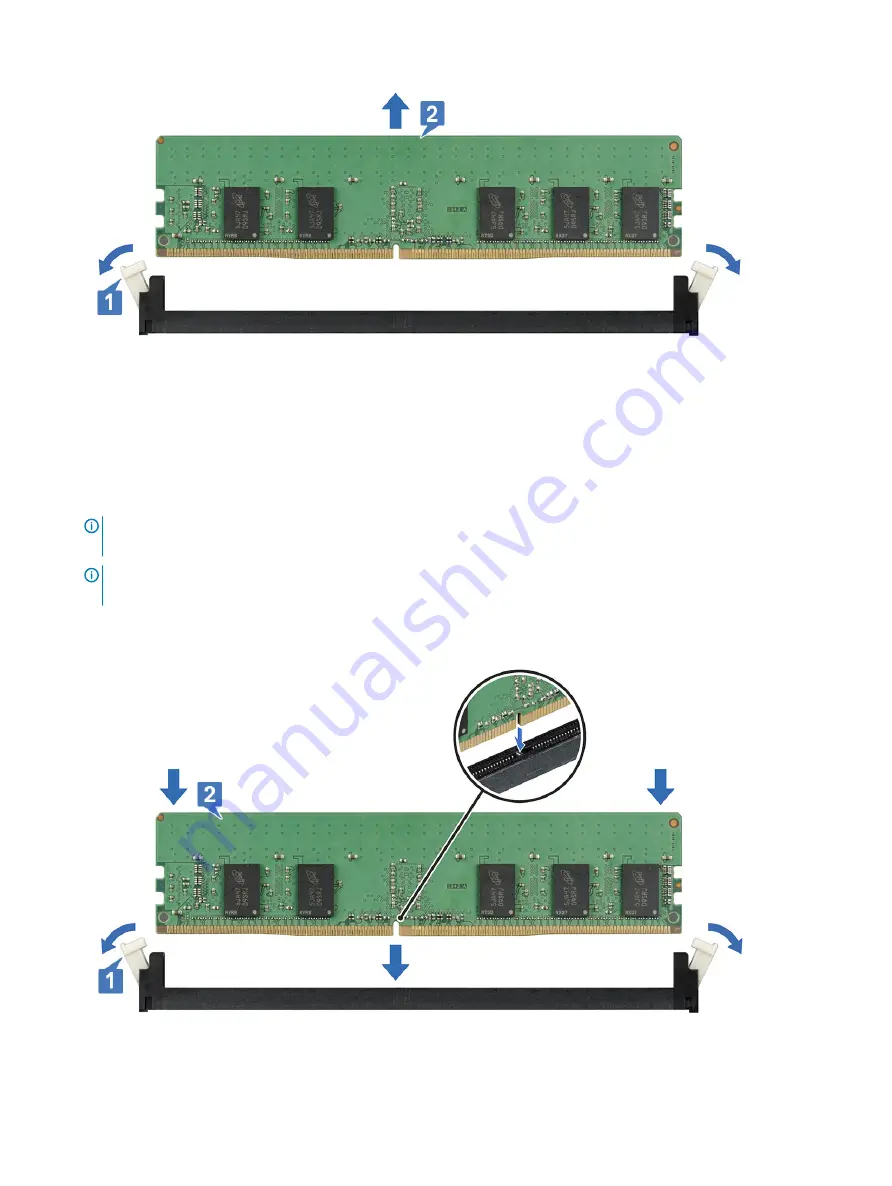
Installing the memory module
1
Locate the appropriate memory module connector.
2
Align the edge connector of the memory module with the alignment key of the memory module connector, and insert the memory
module in the connector [1].
NOTE:
Do not apply pressure at the center of the memory module; apply pressure at both ends of the memory module
evenly.
NOTE:
The memory module connector has an alignment key that enables you to install the memory module in the connector
in only one orientation.
3
Press the memory module with your thumbs until the retention tabs firmly click into place [2].
4
Repeat step 1 through step 4 of this procedure to install the remaining memory modules.
5
Install the:
a
38
Removing and installing components















































