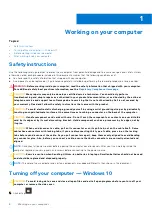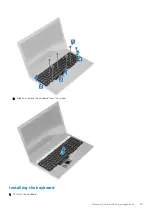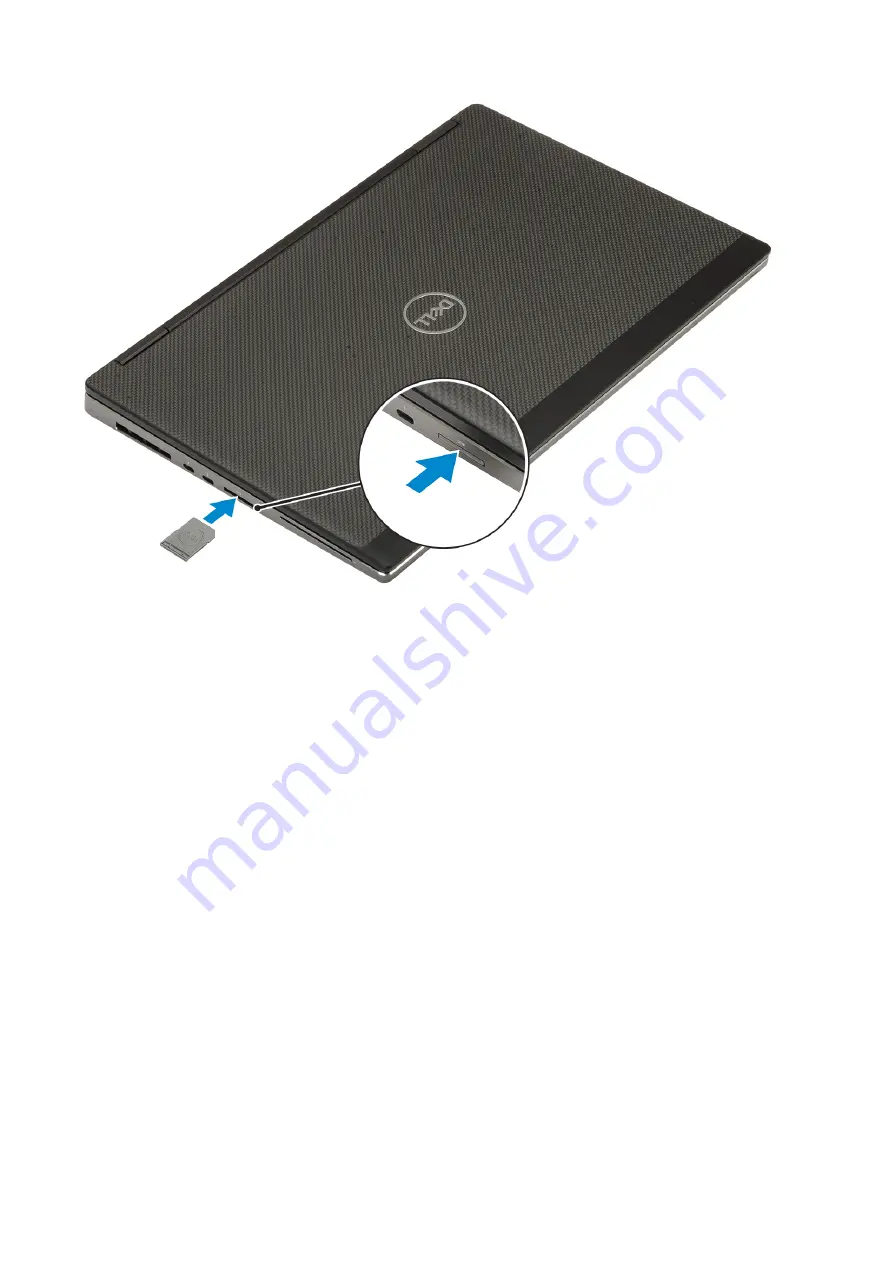
After working inside your computer
.
Base cover
Removing the base cover
Before working inside your computer
.
2. Remove the
.
3. To remove the base cover:
a. Loosen the 7 captive screws that secure the base cover to the system [1].
b. Pry open the base cover starting from the two recess point at the top edge of the system [2].
c. Pry around all the edges of the base cover [3].
d. Remove the base cover from the system [4].
16
Removing and installing components