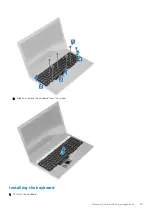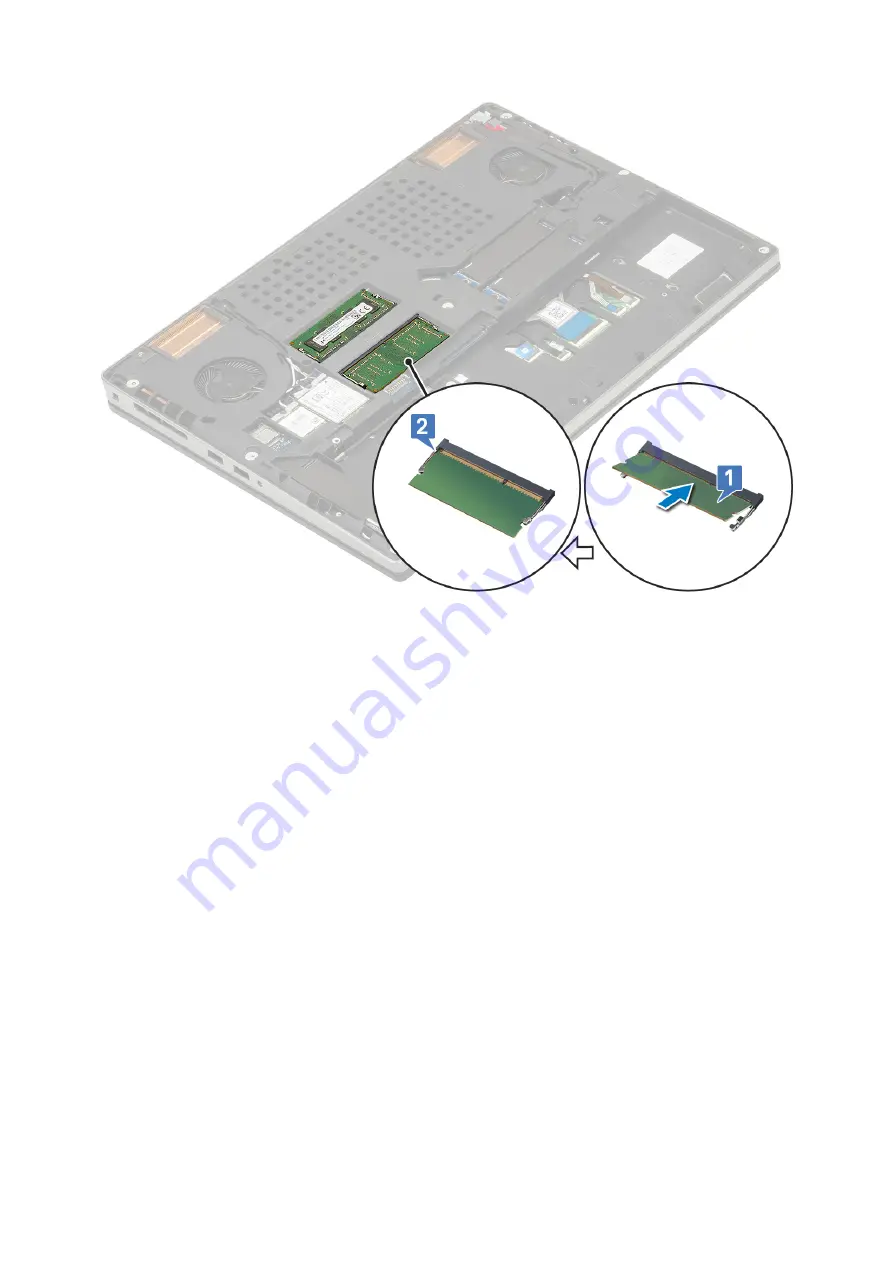
2. Install the:
a.
b.
c.
After working inside your computer
.
WWAN card
Removing WWAN card
Before working inside your computer
.
2. Remove the:
a.
b.
c.
3. To remove the WWAN card:
a. Remove the single (M2.0x3.0) screw that secures the WWAN metal bracket to the system board [1].
b. Remove the WWAN metal bracket that secures the WWAN antenna cables [2].
c. Disconnect and unroute the WWAN antenna cables connected to the WWAN card [3].
d. Remove the WWAN card from the WWAN card slot in the system board [4].
Removing and installing components
31