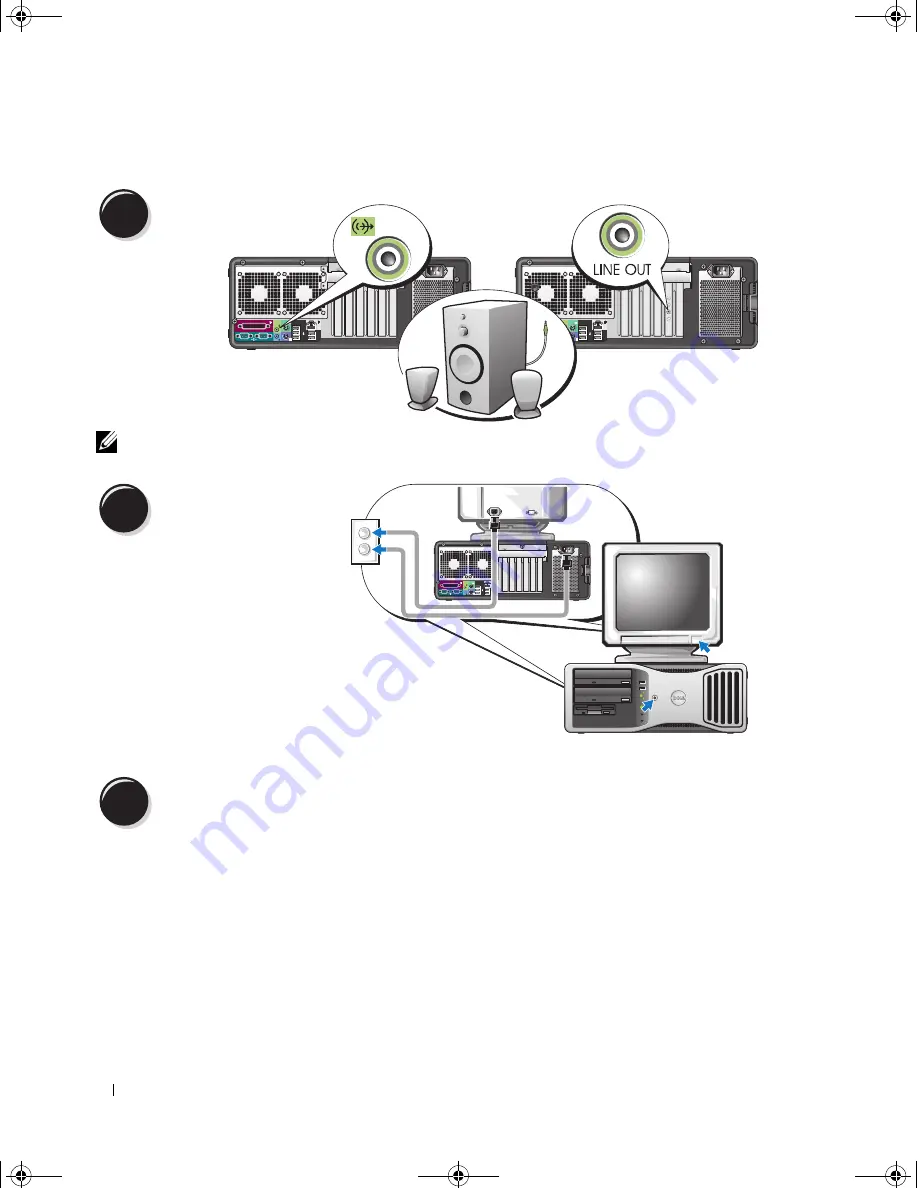
18
Quick Reference Guide
NOTE:
If your computer has a sound card installed, connect the speakers to the card.
Before you install any devices or software that did not come with your computer, read the documentation
that came with the software or device or contact the vendor to verify that the software or device is
compatible with your computer and operating system.
You have now completed the setup for your desktop computer.
4
Connect the speakers.
5
Connect the power cables
and turn on the computer
and monitor.
6
Install additional software or devices.
book.book Page 18 Tuesday, January 10, 2006 2:58 PM
Summary of Contents for Precision MD506
Page 4: ...4 Contents book book Page 4 Tuesday January 10 2006 2 58 PM ...
Page 47: ...w w w d e l l c o m s u p p o r t d e l l c o m Dell Precision 工作站 490 快速參考指南 DCTA 型 ...
Page 50: ...50 目錄 ...
Page 72: ...72 快速參考指南 內部視圖 1 電源供應器 2 可旋轉硬碟機支架 3 FlexBay 4 下部 5 25 吋磁碟機支架 5 上部 5 25 吋磁碟機支架 1 2 3 4 5 ...
Page 73: ...快速參考指南 73 內部視圖 已旋出的硬碟機支架 1 電源供應器 2 主機板 3 記憶體風扇 4 前部風扇 5 插卡風扇 1 2 3 4 5 ...
Page 74: ...74 快速參考指南 主機板元件 3 4 5 6 7 12 22 23 24 25 26 2 27 10 13 14 15 16 17 19 20 11 9 21 18 1 8 ...
Page 90: ...90 快速參考指南 ...
Page 96: ...96 목차 ...
Page 119: ...빠른 참조 안내서 119 내부 모습 하드 드라이브 베이를 회전하여 꺼내기 1 전원 공급 장치 2 시스템 보드 3 메모리 팬 4 전면 팬 5 카드 팬 1 2 3 4 5 ...
Page 136: ...136 빠른 참조 안내서 ...
















































