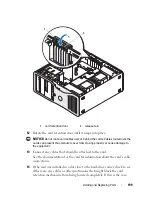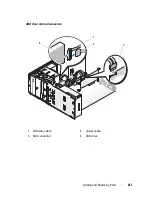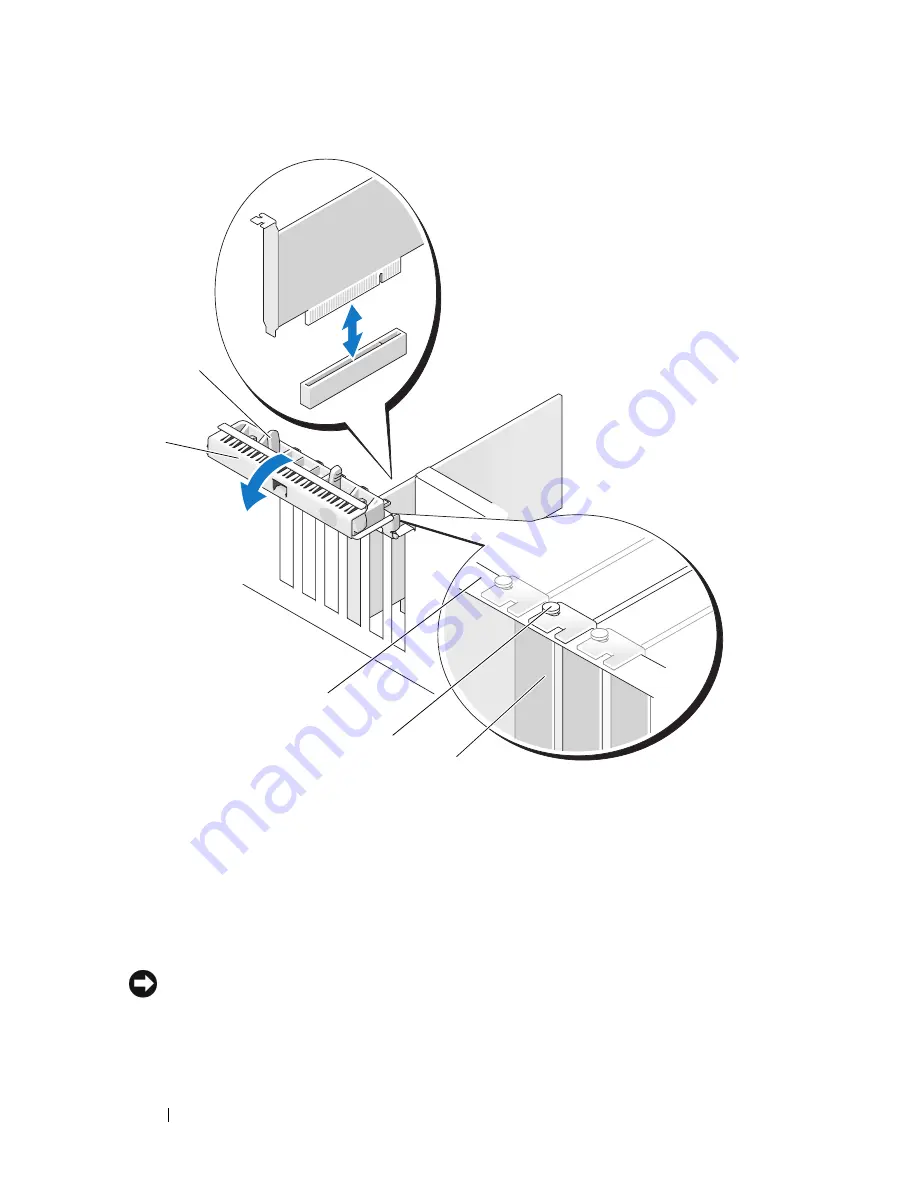
196
Adding and Replacing Parts
NOTICE:
Ensure that you release the securing tab to unseat the card. If the card is
not removed correctly, the system board may be damaged.
1 release tab
2 card retention door
3 alignment bar
4 alignment guide
NOTE:
For extra security, remove the alignment
guide (an upside-down screw) and screw it in
right side up to secure a card.
5 filler bracket
2
5
4
3
1
Summary of Contents for Precision NX046
Page 1: ...w w w d e l l c o m s u p p o r t d e l l c o m Dell Precision T5400 User s Guide Model DCTA ...
Page 18: ...18 Finding Information ...
Page 43: ...About Your Computer 43 ...
Page 44: ...44 About Your Computer ...
Page 88: ...88 Securing Your Computer ...
Page 120: ...120 Troubleshooting ...
Page 140: ...140 Troubleshooting Tools ...
Page 238: ...238 Adding and Replacing Parts 1 drive panel tabs 2 drive panel 2 Tower Orientation 1 ...
Page 286: ...286 Adding and Replacing Parts ...
Page 287: ...Adding and Replacing Parts 287 ...
Page 288: ...288 Adding and Replacing Parts ...
Page 296: ...296 Getting Help ...
Page 316: ...316 Glossary ...