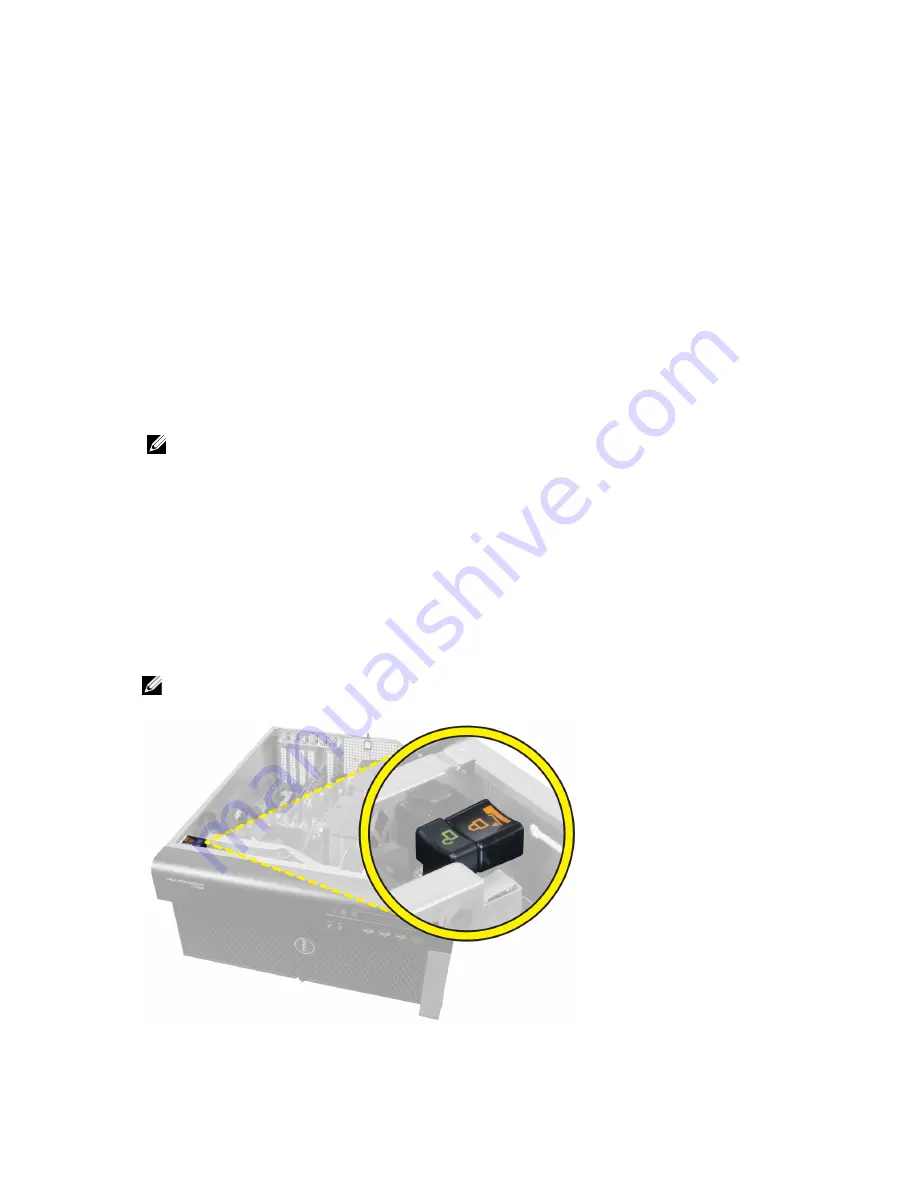
3
Additional Information
This section provides information for the additional features that are part of your computer.
Memory Module Guidelines
To ensure optimal performance of your computer, observe the following general guidelines when configuring your
system memory:
•
Memory modules of different sizes can be mixed (for example, 2 GB and 4 GB), but all populated channels must
have identical configurations.
•
Memory modules must be installed beginning with the first socket.
NOTE: The memory sockets in your computer may be labelled differently depending on the hardware configuration.
For example, A1, A2 or 1,2,3.
•
If the quad-rank memory modules are mixed with single or dual-rank modules, the quad-rank modules must be
installed in the sockets with the white release levers.
•
If memory modules with different speeds are installed, they operate at the speed of the slowest installed
memory module(s).
Front Panel Chassis Lock
The front panel chassis lock allows you to lock the front panel. The lock is located inside the chassis. It consists of two
buttons:
•
orange button — press this button to lock the front panel.
•
green button — press this button to unlock the front panel.
NOTE: To lock or unlock the front panel chassis, always ensure that the left cover of the chassis is removed. For
information on removing the left cover, see Removing Left Cover.
49
Summary of Contents for Precision Workstation T7600
Page 1: ...Dell Precision Workstation T7600 Owner s Manual Regulatory Model D02X Regulatory Type D02X001 ...
Page 6: ...6 ...
Page 47: ...35 Internal USB 2 0 connector 36 HDD1 fan connector 37 Coin cell battery 47 ...
Page 48: ...48 ...
Page 62: ...62 ...
Page 68: ...68 ...
Page 76: ...76 ...















































