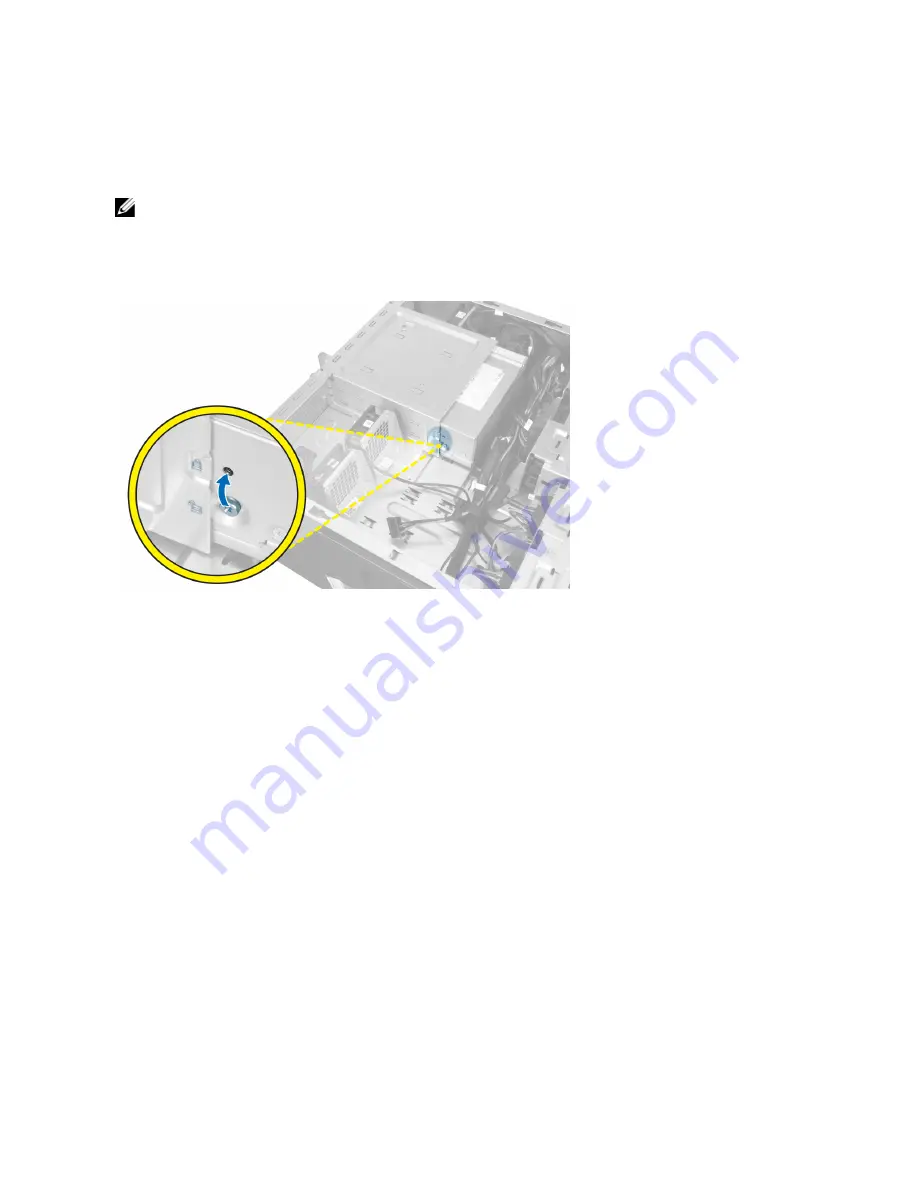
Power Supply Unit (PSU) Lock
The PSU lock prevents the removal of the PSU from the chassis.
NOTE: To lock or unlock the PSU, always ensure that the cover of the chassis is removed. For information on
removing the left cover, see Removing the left cover.
To secure the PSU, remove the screw from the unlock screw location and tighten the screw to the lock location.
Similarly, to unlock the PSU, remove the screw from the lock screw location and tighten the screw to the unlock screw
location.
50
Summary of Contents for Precision Workstation T7600
Page 1: ...Dell Precision Workstation T7600 Owner s Manual Regulatory Model D02X Regulatory Type D02X001 ...
Page 6: ...6 ...
Page 47: ...35 Internal USB 2 0 connector 36 HDD1 fan connector 37 Coin cell battery 47 ...
Page 48: ...48 ...
Page 62: ...62 ...
Page 68: ...68 ...
Page 76: ...76 ...















































