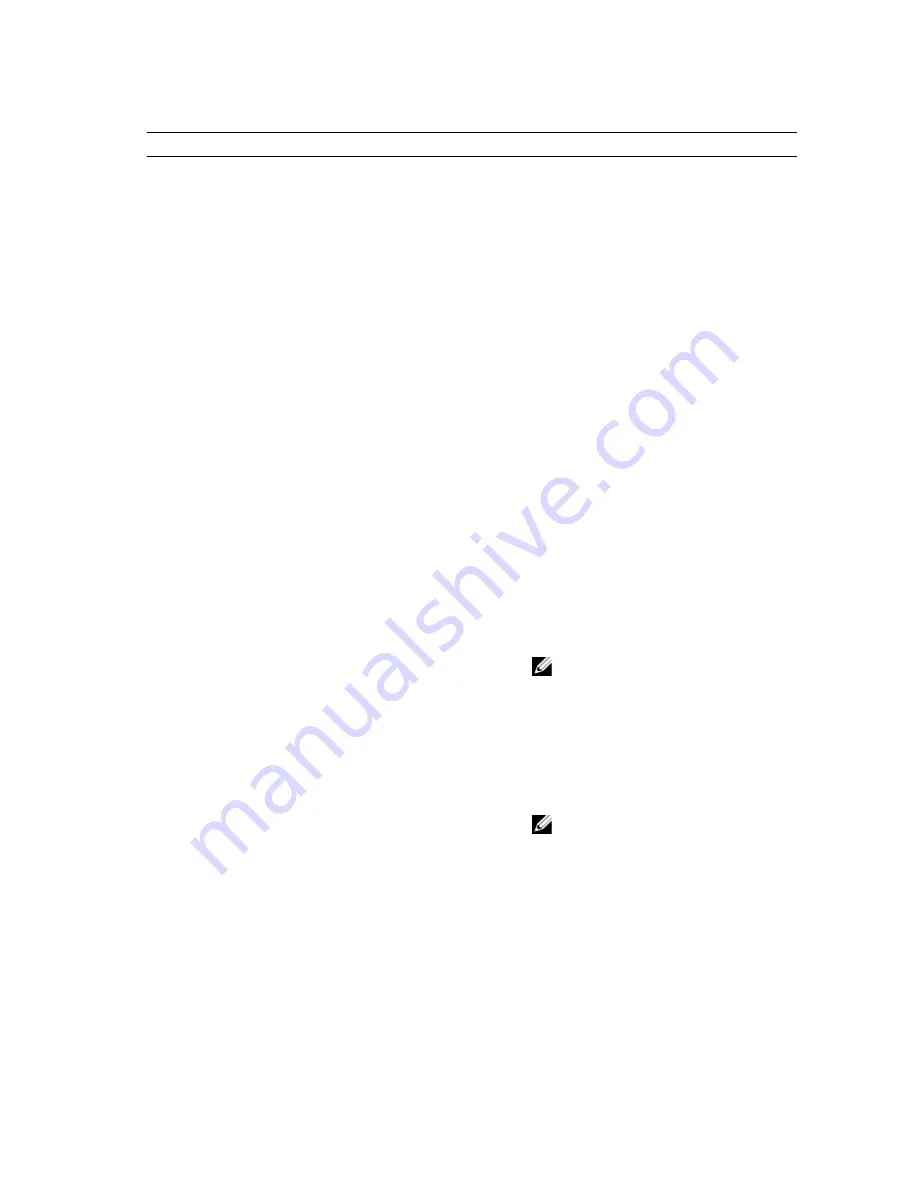
Table 3. System Configuration
Option
Description
Integrated NIC
Allows you to configure the integrated
network controller. The options are:
•
Disabled
•
Enabled (Default Setting)
Integrated NIC 2
Allows you to configure the second integrated
network controller. The options are:
•
Disabled
•
Enabled (Default Setting)
USB Controller
Allows you to control the USB controller. The
options are:
•
Enable USB Controller (Default
Setting)
•
Disable USB Mass Storage Dev
•
Disable USB Controller
Serial Port
Identifies and defines the serial port settings.
You can set the serial port to:
•
Disabled
•
Auto
•
COM1 (Default Setting)
•
COM2
•
COM3
•
COM4
NOTE: The operating system may allocate
resources even if the setting is disabled.
SATA Operation
Allows you to configure the internal SATA
hard-drive controller. The options are:
•
Disabled
•
ATA
•
AHCI (Default Setting)
NOTE: SATA is configured to support RAID
mode.
USB Configuration
Allows you to define the USB configuration.
The options are:
•
Enable Boot Support/Front USB Ports/
Rear USB Ports/USB3 Ports
SMART Reporting
This field controls if the hard drive errors for
the integrated drives are reported during
system startup. This technology is part of the
53
Summary of Contents for Precision Workstation T7600
Page 1: ...Dell Precision Workstation T7600 Owner s Manual Regulatory Model D02X Regulatory Type D02X001 ...
Page 6: ...6 ...
Page 47: ...35 Internal USB 2 0 connector 36 HDD1 fan connector 37 Coin cell battery 47 ...
Page 48: ...48 ...
Page 62: ...62 ...
Page 68: ...68 ...
Page 76: ...76 ...
















































