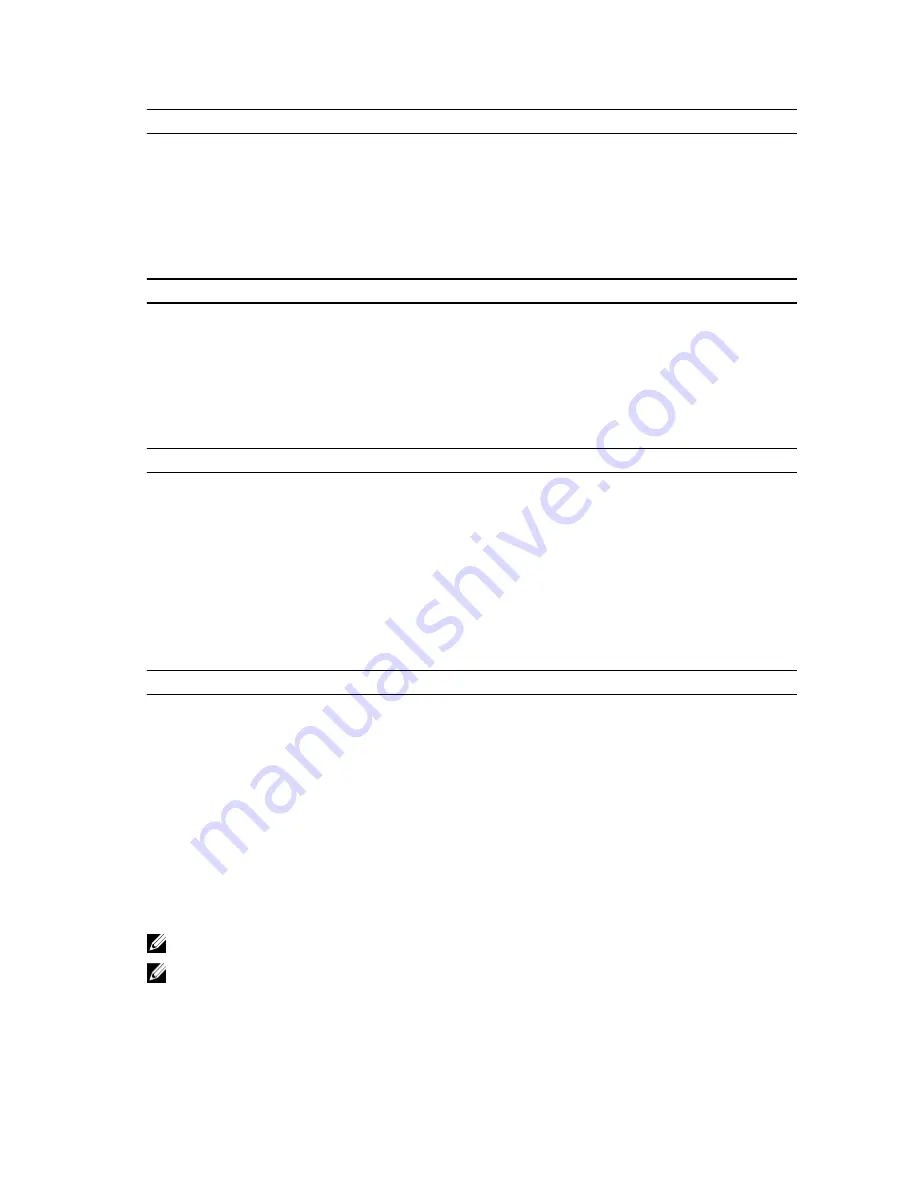
Option
Description
•
Disabled (Default Setting) — Does not allow the system to power on by
special LAN signals when it receives a wake-up signal from the LAN or
wireless LAN.
•
LAN Only — Allows the system to be powered on by special LAN signals.
This option is Disabled by default.
Table 8. Maintenance
Option
Description
Service Tag
Displays the service tag of your computer.
Asset Tag
Allows you to create a system asset tag if an asset tag is not already set. This
option is not set by default.
SERR Messages
Controls the SERR message mechanism. This option is not set by default. Some
graphics cards require that the SERR message mechanism be disabled.
Table 9. POST Behavior
Option
Description
Numlock LED
Specifies if the NumLock function can be enabled when the system boots. This
option is enabled by default.
Keyboard Errors
Specifies whether keyboard related errors are reported when it boots. This option
is enabled by default.
POST Hotkeys
Specifies whether the sign-on screen displays a message, that displays the
keystroke sequence required to enter the BIOS Boot Option Menu.
•
Enable F12 Boot Option menu - This option is enabled by default.
Table 10. System Logs
Option
Description
BIOS events
Displays the system event log and allows you to clear the log.
•
Clear Log
Updating the BIOS
It is recommended to update your BIOS (system setup), on replacing the system board or if an update is available. For
notebooks, ensure that your computer battery is fully charged and connected to a power outlet
1.
Restart the computer.
2.
Go to support.dell.com/support/downloads.
3.
If you have your computer's Service Tag or Express Service Code:
NOTE: For desktops, the service tag label is available on the front of your computer.
NOTE: For notebooks, the service tag label is available on the bottom of your computer.
a) Enter the Service Tag or Express Service Code and click Submit.
b) Click Submit and proceed to step 5.
57
Summary of Contents for Precision Workstation T7600
Page 1: ...Dell Precision Workstation T7600 Owner s Manual Regulatory Model D02X Regulatory Type D02X001 ...
Page 6: ...6 ...
Page 47: ...35 Internal USB 2 0 connector 36 HDD1 fan connector 37 Coin cell battery 47 ...
Page 48: ...48 ...
Page 62: ...62 ...
Page 68: ...68 ...
Page 76: ...76 ...
















































