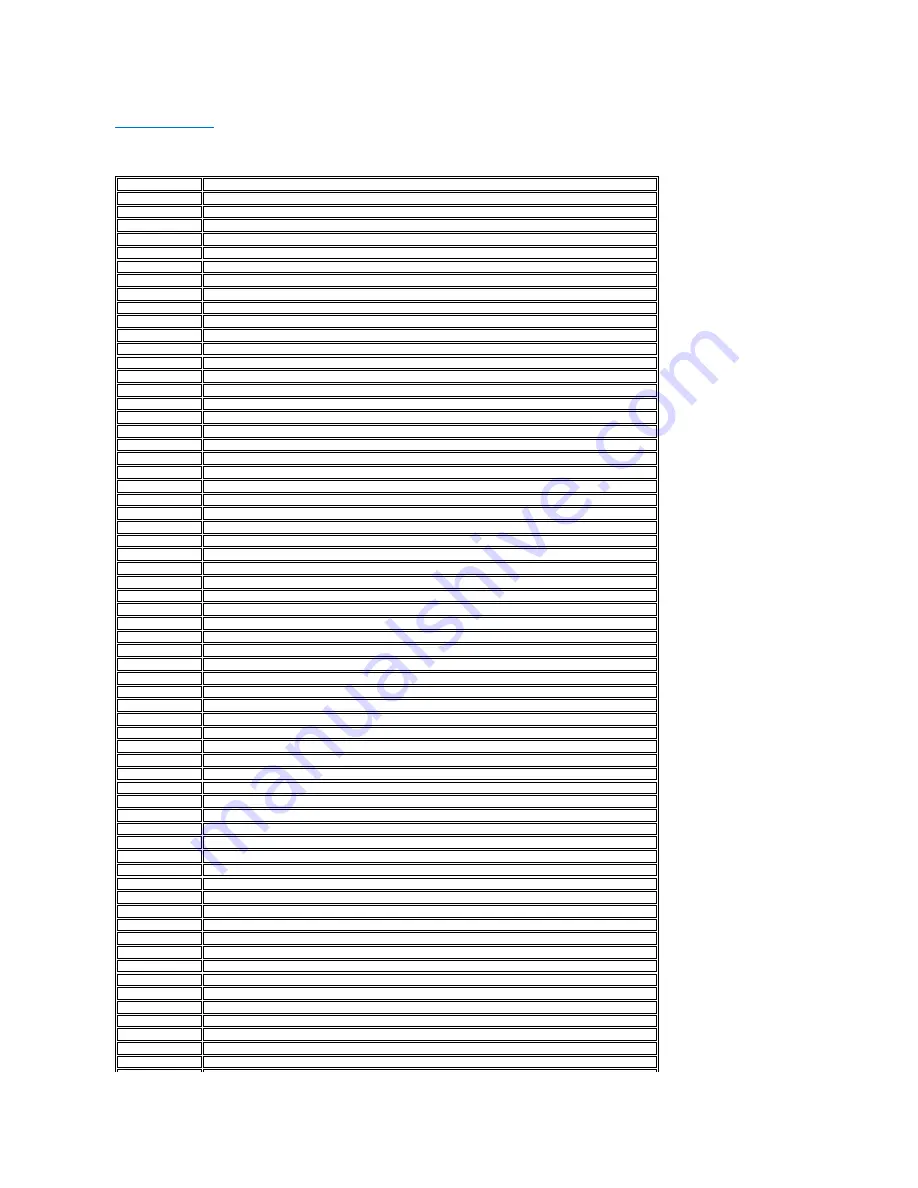
Remote Control Code List: Dell™ Premium Remote Control TV IR Code List
Acer
1084
Admiral
1002, 1016
Adventura
1017
Aiko
1008
Amtron
1009
Anam National
1009
AOC
1003, 1004, 1005
Apex
1147
Audiovox
1009
Belcor
1003
Bell & Howell
1002, 1010
BenQ
1069
Bradford
1009
Brockwood
1003
Candle
1003, 1005, 1006, 1017
Citizen
1003, 1005, 1006, 1008, 1009, 1013, 1015
Colortyme
1003, 1005
Concerto
1003, 1005
Contec/Cony
1007, 1009
Craig
1009
Crown
1009, 1011
Curtis Mathes
1001, 1003, 1005, 1010, 1013, 1015, 1020
CXC
1009
Daewoo
1003, 1004, 1005, 1008, 1015, 1157
Daytron
1003, 1005, 1015
Dell
1163, 1164
Dimensia
1001, 1020
Dumont
1003, 1014
Electrohome
1003, 1005
Emerson
1003, 1005, 1007, 1009, 1010, 1015, 1018
Envision
1003, 1005
ESA
1060
Fisher
1010
Fujitsu
1077, 1078, 1079
Funai
1009
Futuretech
1009
Gateway
1085
GE
1001, 1003, 1005, 1020, 1128
Gibralter
1003, 1014
Goldstar
1003, 1004, 1005, 1007, 1015
Grunpy
1009
Hallmark
1003, 1005
Harvard
1009
Hisense
1021
Hitachi
1003, 1005, 1007, 1019, 1086, 1087, 1101, 1106, 1107, 1111, 1114, 1122, 1123, 1127
IMA
1009
Infinity
1011
Janeil
1017
JBL
1011
JC Penney
1001, 1003, 1004, 1005, 1006, 1013, 1015, 1020
Jensen
1003, 1005, 1058
JVC
1007, 1109, 1112, 1158
Kawasho
1003, 1005
Kenwood
1003, 1005
Kloss Novabeam
1009, 1017
KTV
1009, 1015
LG
1004, 1088, 1124
Loewe
1011
Logik
1002
Luxman
1003, 1005
LXI
1001, 1005, 1010, 1011, 1020
Magnavox
1003, 1005, 1006, 1011, 1032, 1048, 1110
Majestic
1002
Marantz
1003, 1005, 1011
Megatron
1005







































