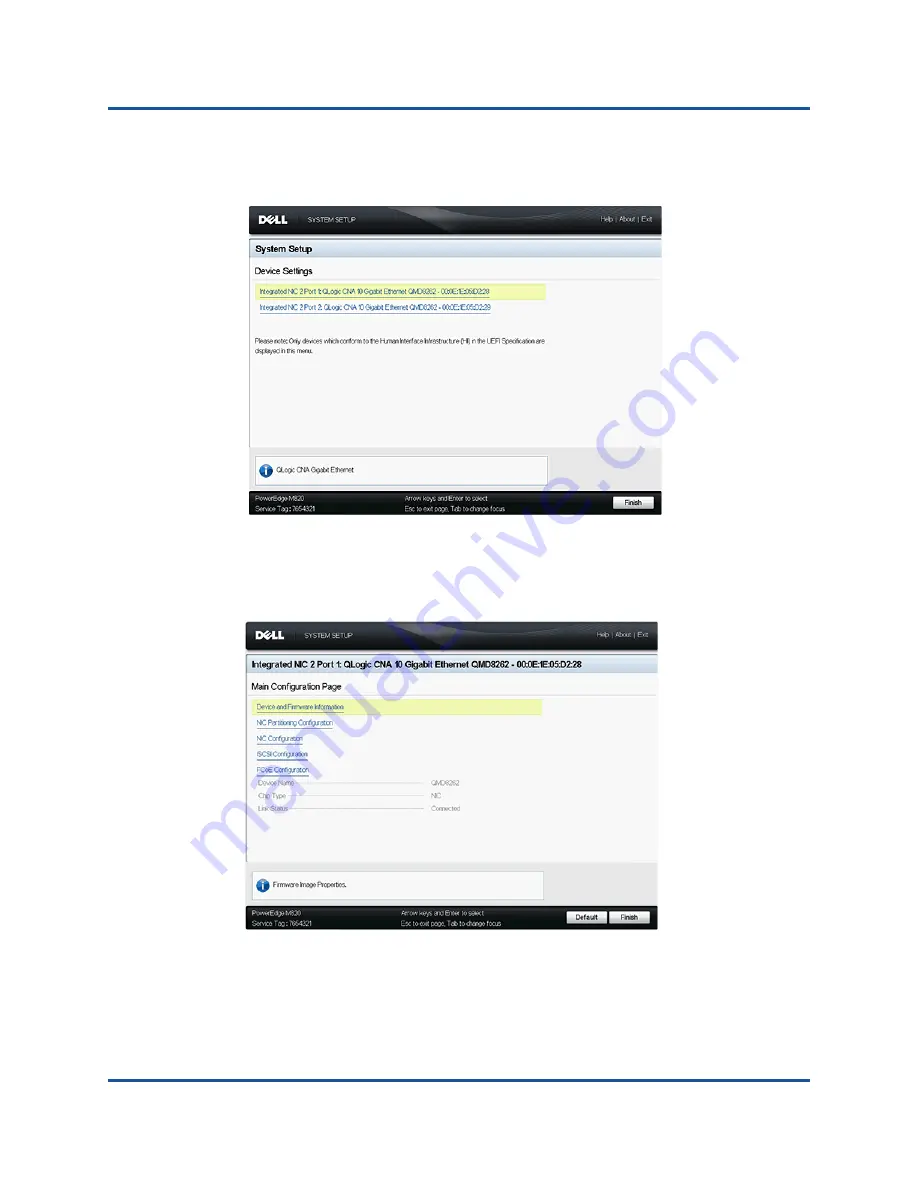
5–Boot Configuration
Dell System Setup
183
CU0354602-00 L
3.
In the Device Settings screen, select the adapter that you want to configure
or display information about (see
Figure 5-2
).
Figure 5-2. Selecting the Device to Configure
The next screen that appears (see
Figure 5-3
) is the Main Configuration
page for the selected adapter.
Figure 5-3. Main Configuration for Selected Adapter
















































