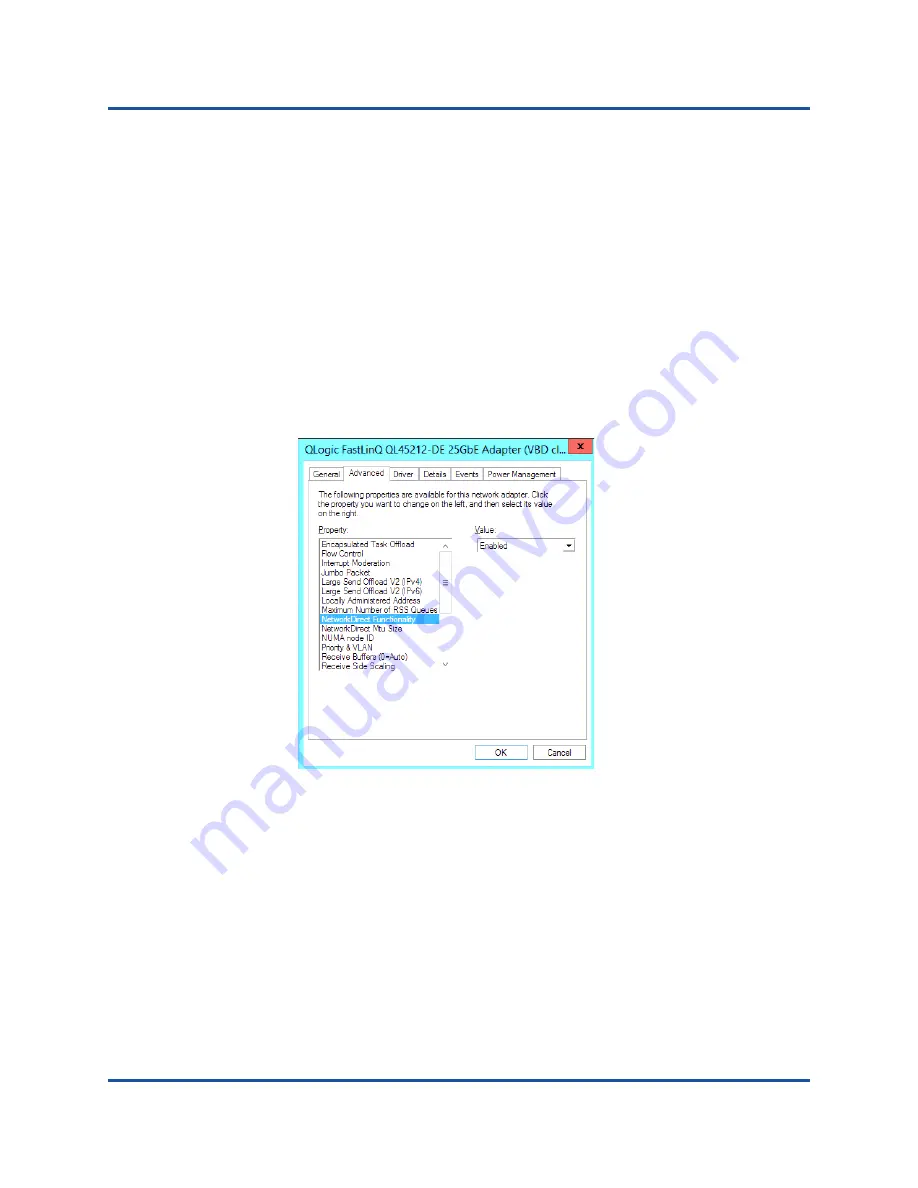
6–Configuring RoCE
Configuring RoCE on the Adapter for Windows Server
51
BC0154503-00 B
Configuring RoCE on the Adapter for Windows
Server
Configuring RoCE on the adapter for Windows Server comprises enabling RoCE
on the adapter and verifying the Network Direct MTU size.
To configure RoCE on a Windows Server host:
1.
Enable RoCE on the adapter.
a.
Open the Windows Device Manager, and then open the QL45212
NDIS Miniport Properties.
b.
Select
Network Direct Functionality
from the Property menu, and
then select
Enabled
in the Value field. Click
OK
.
Summary of Contents for QLogic QL45212
Page 100: ......
















































