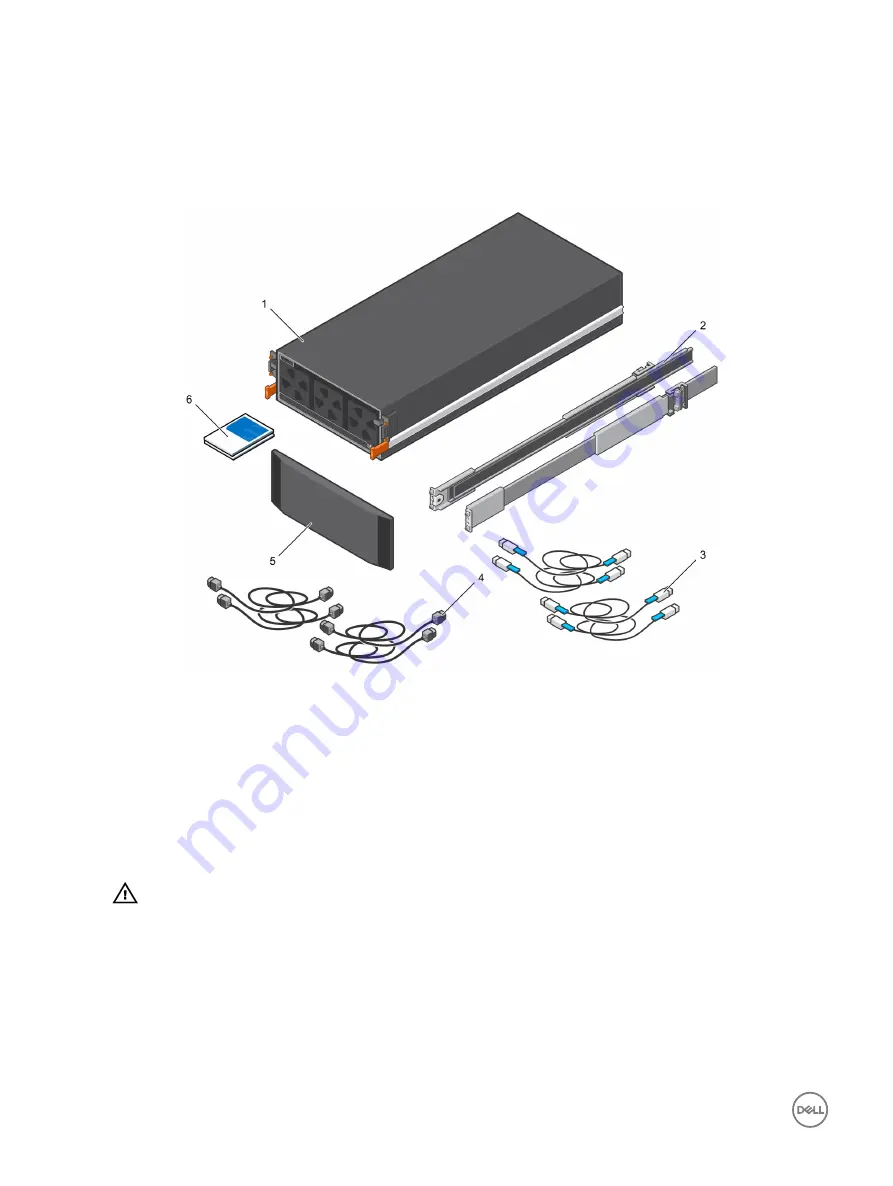
•
To prevent the rack from tipping, slide only one expansion enclosure out of the rack at a time.
•
Make sure that the expansion enclosure is always fully grounded to prevent damage from electrostatic discharge.
•
When handling the expansion enclosure components, use an electrostatic wrist guard or a similar form of protection.
Unpacking Storage Center Equipment
Unpack the SC460 expansion enclosure and identify the items in your shipment.
Figure 1. SC460 Expansion Enclosure Components
1.
Expansion enclosure
2.
Rack rails (2)
3.
SAS cables (4)
4.
Power cables (4)
5.
Front bezel (Optional)
6.
Documentation
Determine the Mounting Location
Determine where to mount the SC460 expansion enclosure in the rack.
1.
Identify a location in the rack with 4U of space for the expansion enclosure.
WARNING: If you plan to install the expansion enclosure above the lower 20U of a rack, use a mechanical lift to
avoid injury.
2.
If you plan to install the 1U cable management tray below the expansion enclosure, identify a location in the rack with 5U of
space for the expansion enclosure and cable management tray.
4





























