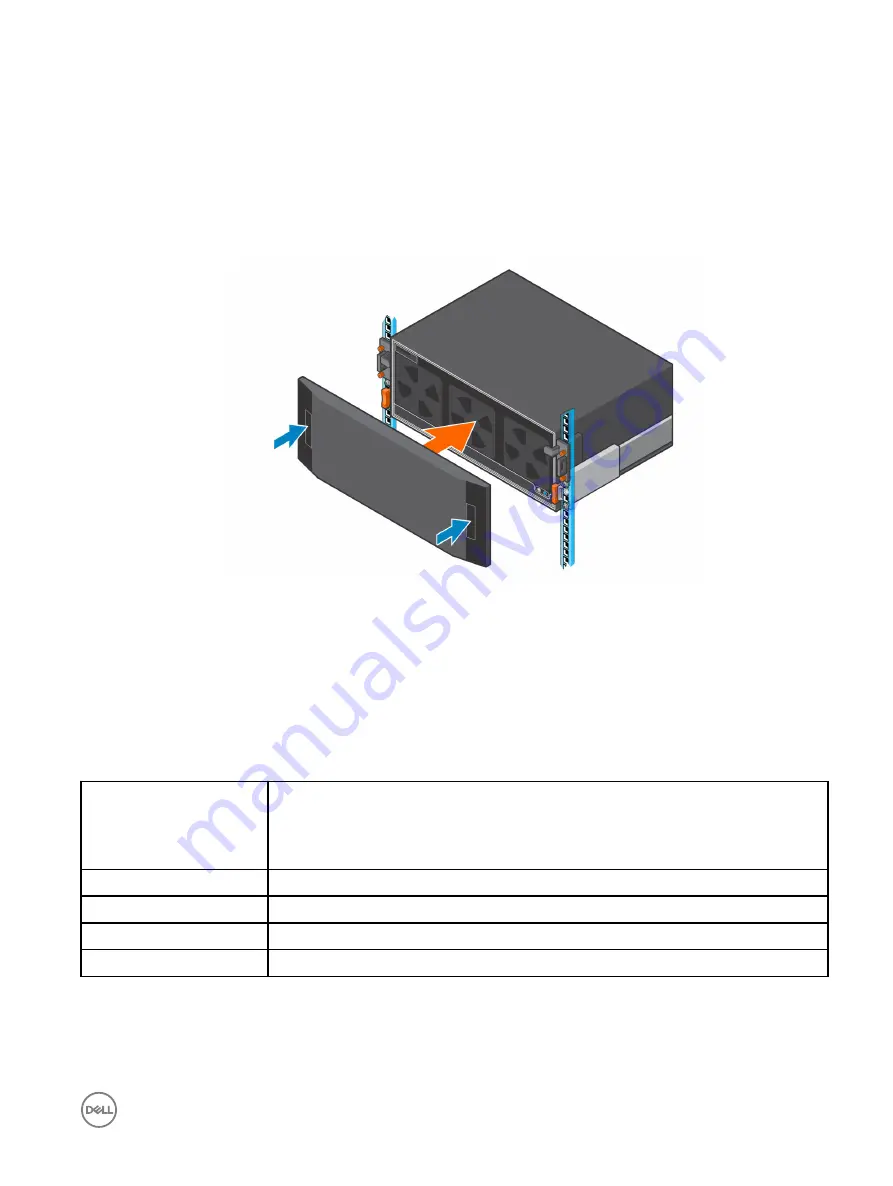
c. Secure the expansion enclosure chassis to the rack using the orange shoulder screws.
d. If the top cover is secured by two small shipping screws, remove the screws.
e. Secure the top cover of the expansion enclosure chassis to the rack using the shoulder screws.
Install the Front Bezel
If a front bezel is shipped with the SC460 expansion enclosure, install the bezel on the front of the expansion enclosure.
1.
Align the bezel with the front of the expansion enclosure.
2.
Press the two latches on front of bezel.
Figure 9. Install the Bezel
3.
Push the bezel into place until it attaches to the expansion enclosure.
4.
Release the latches on the front on the bezel.
5.
If the bezel has key lock, lock the bezel with the key.
NOM Information (Mexico Only)
The following information is provided on the device described in this document in compliance with the requirements of the official
Mexican standards (NOM):
Importer
Dell Inc. de México, S.A. de C.V
Paseo de la Reforma 2620-11 ° Piso
Col. Lomas Atlas
11950 México, D.F.
Model number
CYAE
Supply voltage
200–240 VAC
Input frequency
50/60 Hz
Input current
2.25A x2 (N+1)
9





























