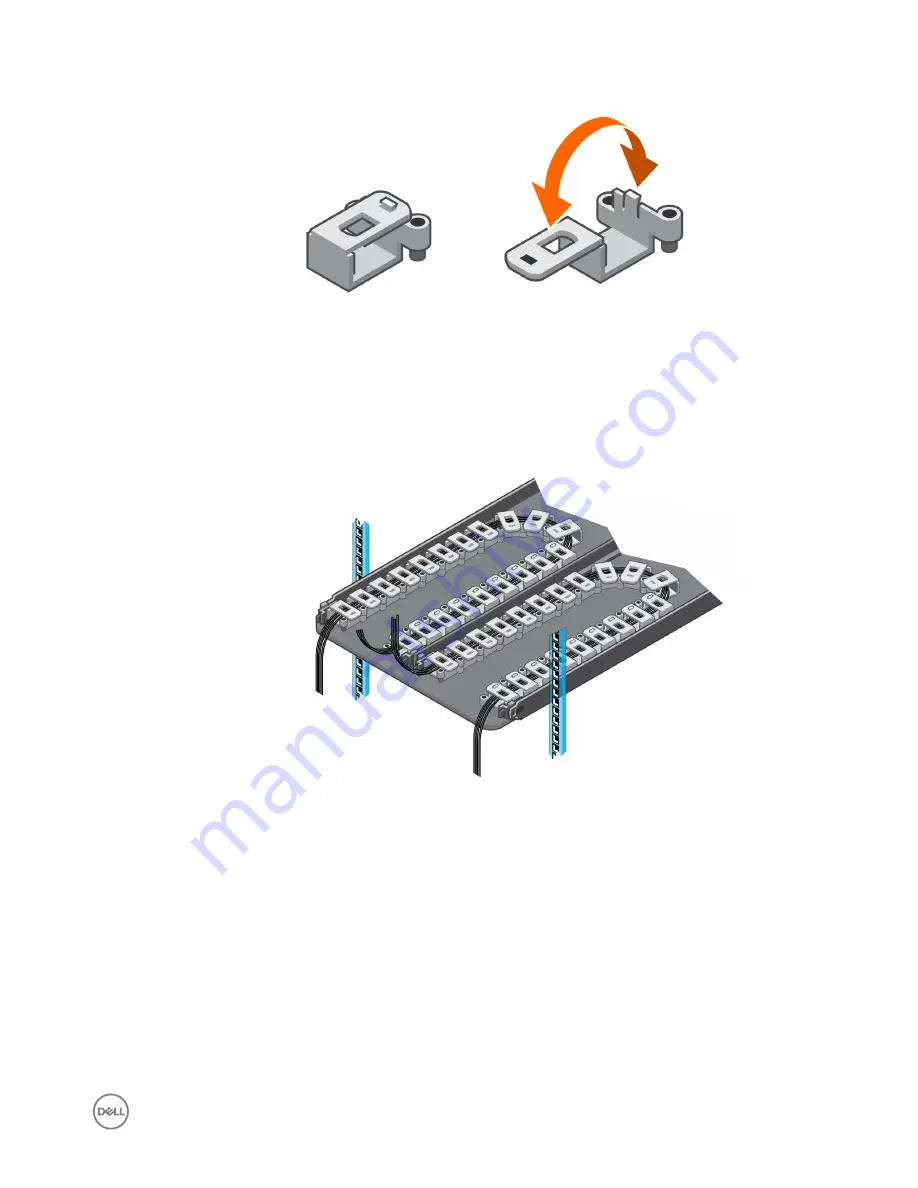
Figure 10. Open the Cable Chain Latches
c. Route two power cables and two Mini-SAS HD cables through each cable chain.
d. Close the latches and make sure that they are snapped shut.
e. Arrange the cable chains to form a "U" shape with the latches facing up.
f. Insert the cable chains through the back side of the tray.
Figure 11. Position the Cable Chains
9.
Attach the clips on the cable chains to the tabs on the back of the 1U cable management rails.
SCv360 Expansion Enclosure Installation
17
















































