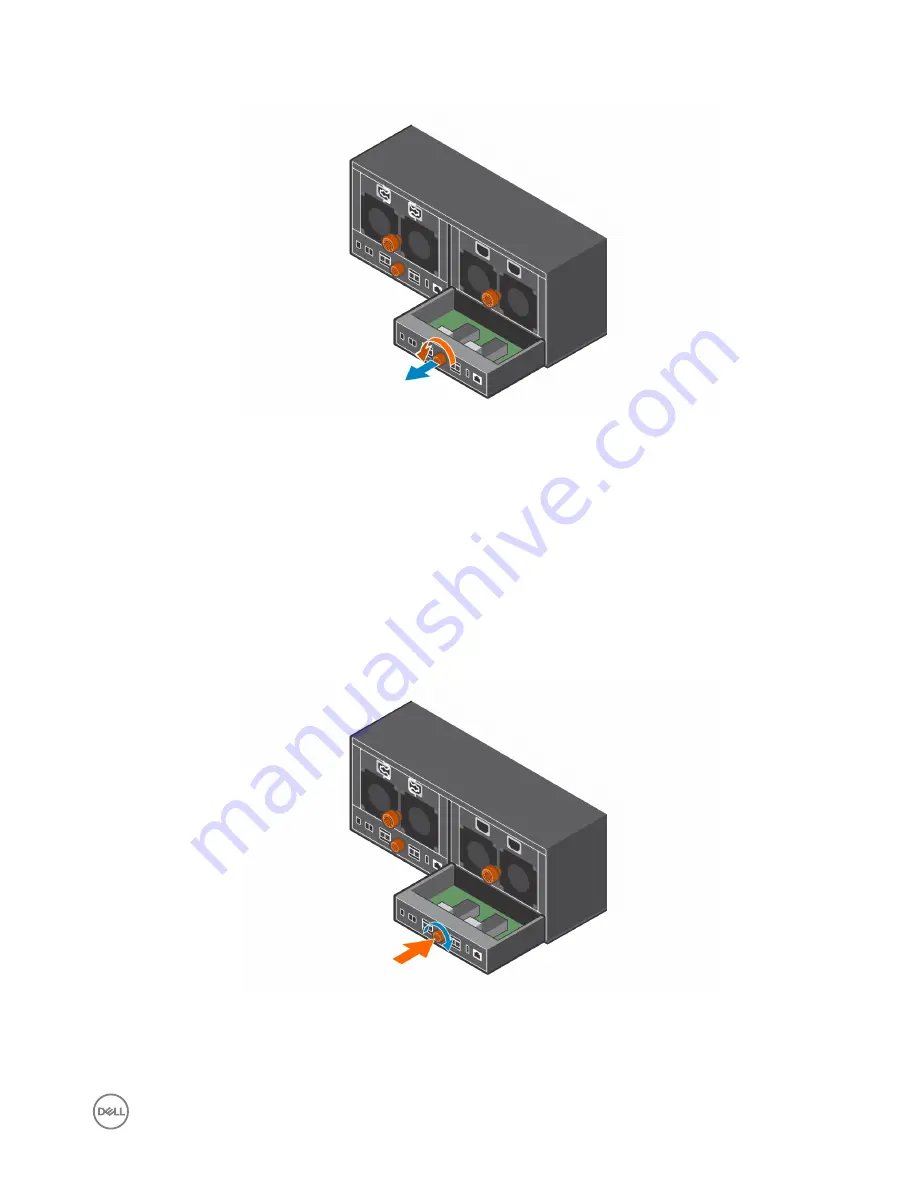
4.
Slide the EMM out of the chassis and place it on a clean, static-free surface.
Figure 43. Removing an EMM
Install an Enclosure Management Module
Use this procedure to install an EMM.
About this task
EMMs can be replaced one at a time without shutting down the expansion enclosure.
Steps
1.
Align the EMM with the empty slot in the chassis.
2.
Push the EMM into the chassis until it stops.
3.
Turn the screw handle clockwise until a single click is heard.
The single click indicates the EMM is fully seated.
Figure 44. Installing an EMM
4.
Match the labels on the SAS cables with the correct connectors on the EMM.
5.
Reconnect the SAS cables to the EMM.
Replacing SCv360 Expansion Enclosure Components
43
















































