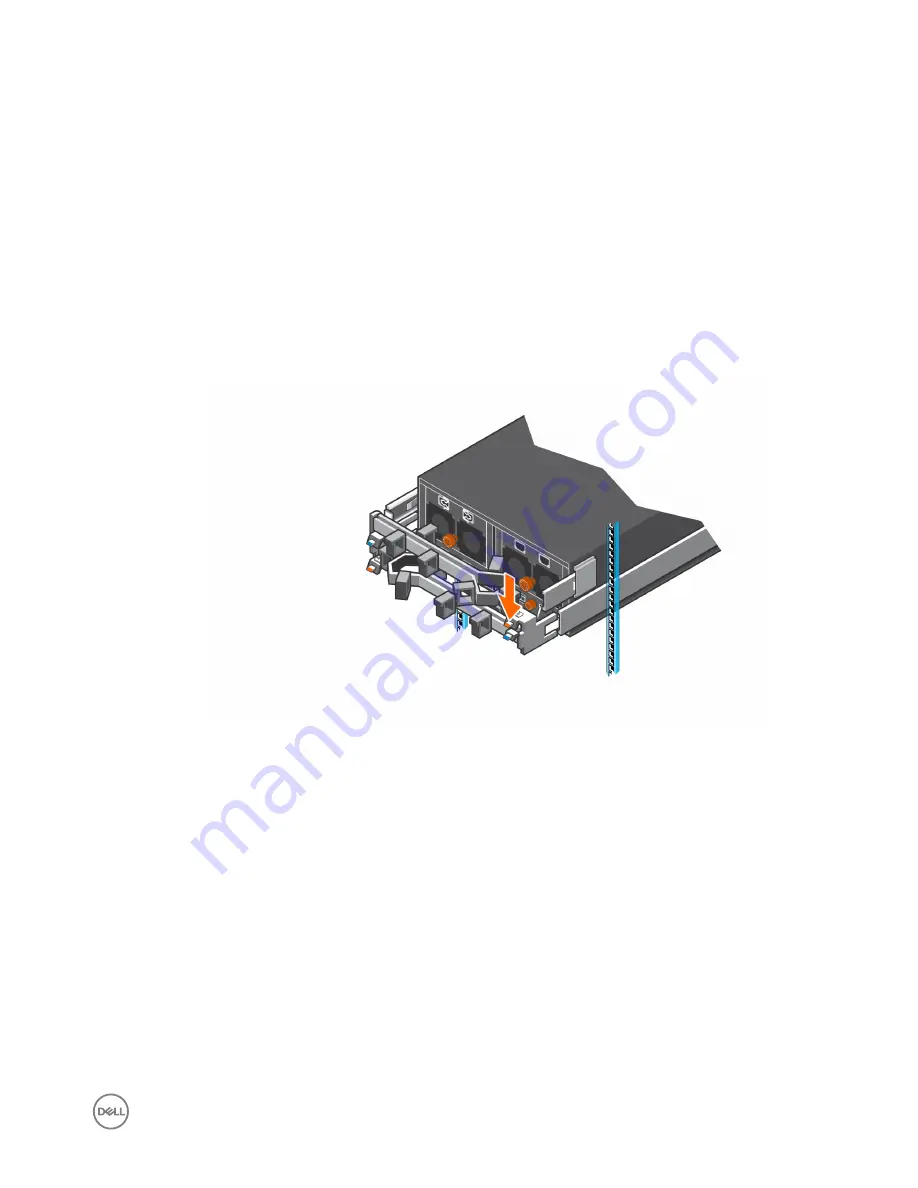
Remove the Cable Management Arms
Removal of the cable management arms must be performed during a scheduled maintenance window when the Storage Center
system is unavailable to the network.
Prerequisites
1.
Use SupportAssist to send diagnostic data to Dell Technical Support.
2.
Change the operation mode of the Storage Center to Maintenance.
3.
Use Dell Storage Manager to shut down the storage system connected to the expansion enclosure.
Steps
1.
Make sure all the cables are labeled.
2.
Disconnect the power cables and the Mini-SAS HD cables from the expansion enclosure
3.
Open the cable management arms.
a. Press down on the orange release tab on the right side of the chassis.
Figure 66. Press Orange Release Tab
b. Pull the upper arm away from the right side of the chassis.
Replacing SCv360 Expansion Enclosure Components
55











































