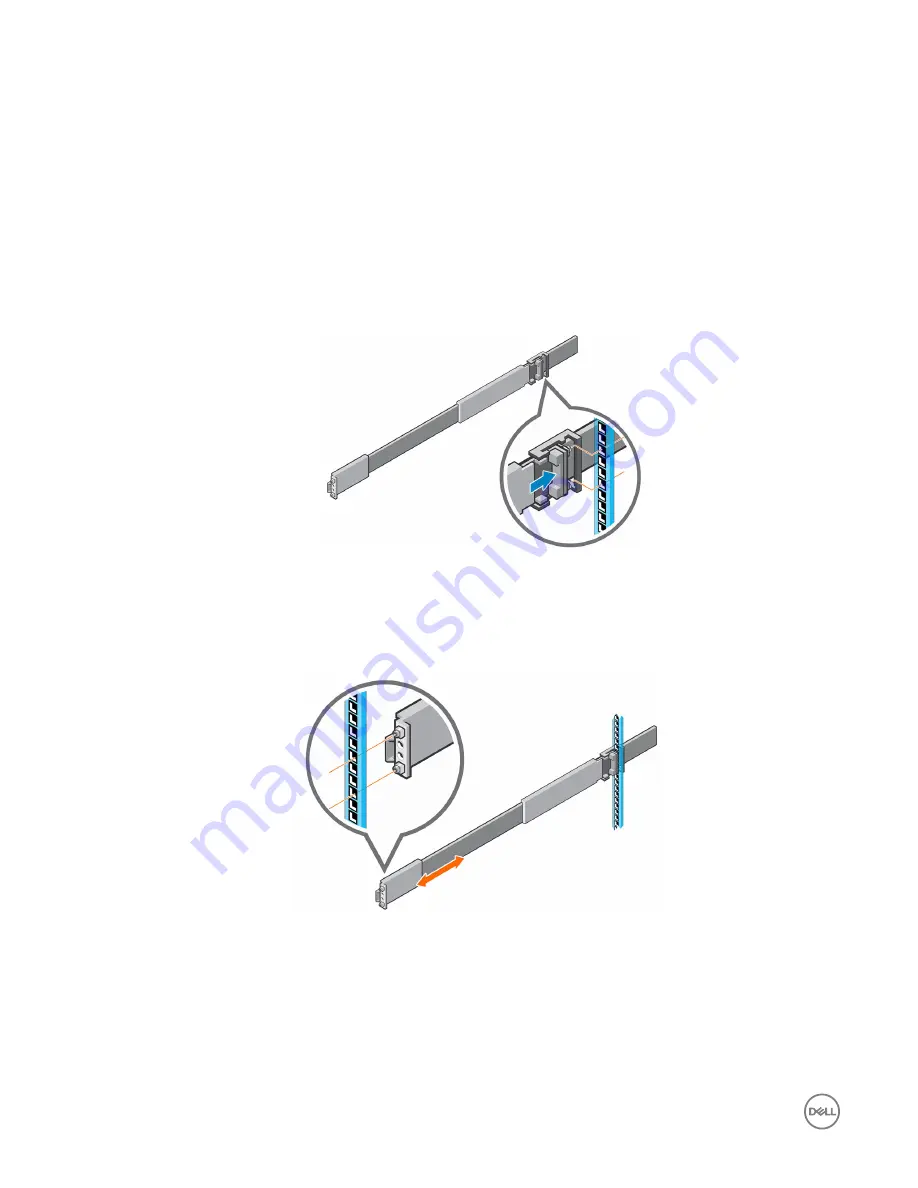
Install the Expansion Enclosure Rails
Installation of the expansion enclosure rails must be performed during a scheduled maintenance window when the Storage Center
system is unavailable to the network.
Steps
1.
Adjust the length of the expansion enclosure rails to fit the rack.
2.
Attach the right rail to the back post of the rack.
a. Align the right rail with the lower two U spaces of the 4U mounting location.
b. With the release latch on the outer part of the rack post, place the catch mechanism over the post.
c. Push the rail back to secure the rail to the rack post.
An audible click indicates that the rail is secure in the post.
d. Make sure the post/catch mechanism is secure and attached to the rack post.
Figure 78. Attach Rail to the Back of the Rack
3.
Attach the right rail to the front post of the rack.
a. Align the right rail with the lower two U spaces of the 4U mounting location.
b. Pull the rail forward, with the alignment pins in the middle holes of the bottom two U spaces of the 4U mounting location.
An audible click indicates that the rail is secure in the post.
Figure 79. Attach Rail to the Front of the Rack
4.
Secure the rail by installing an M5 x 10 mm screw in the larger of the two holes at the front of the rail.
5.
Secure the rail by installing an M5 x 16 mm screw in the larger of the two holes at the back of the rail.
6.
Repeat steps 2 through 5 to install the left rail.
7.
Mount the expansion enclosure on the rails.
8.
Connect the power cables and Mini-SAS HD cables to the expansion enclosure.
62
Replacing SCv360 Expansion Enclosure Components




































