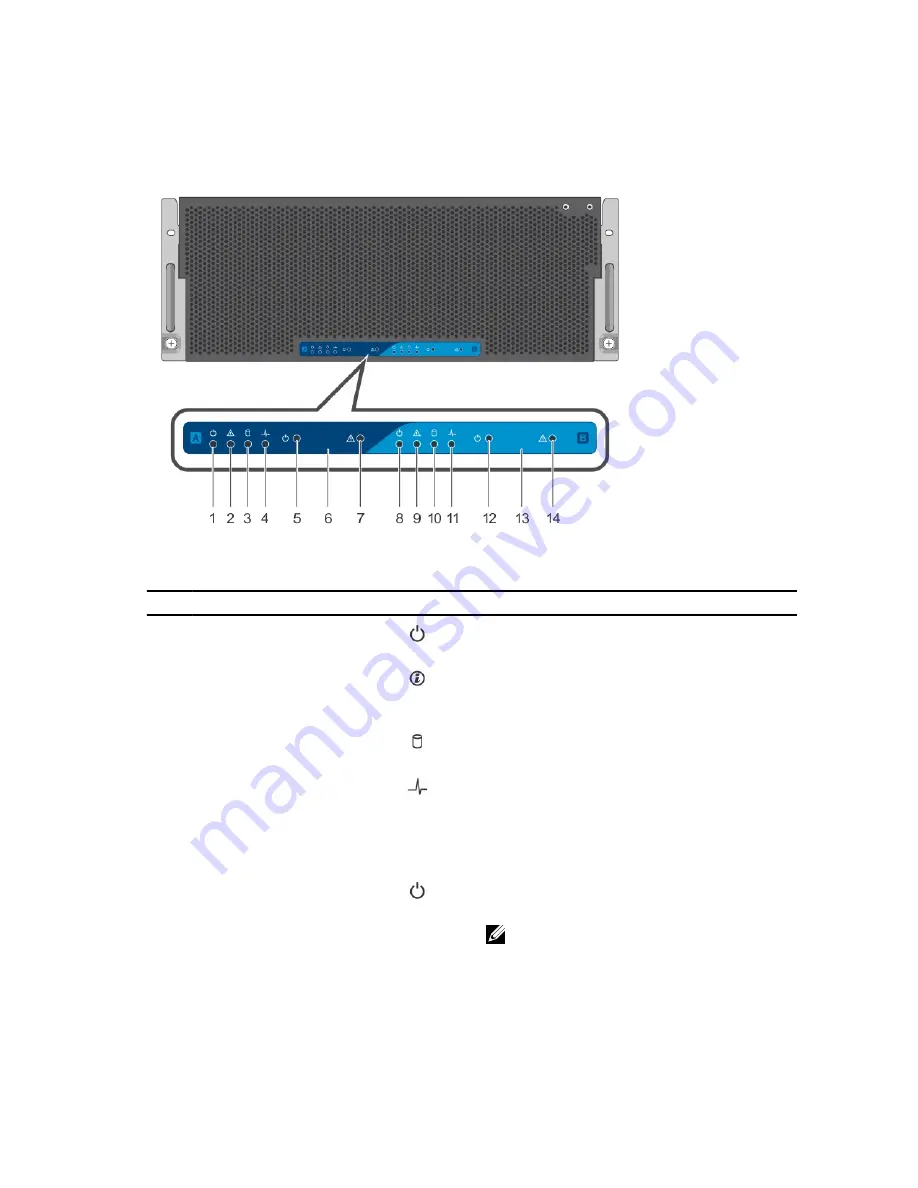
Front-panel features and indicators
Figure 1. Front panel features and indicators
Table 1. Front panel features and indicators
Item
Indicator, Button, or Connector Icon
Description
1
Power indicators
The power indicator glows when the system is
turned on.
2
ID indicator
When a system identification button is pressed,
the ID indicator blinks blue to help locate a
particular system within a rack.
3
Sled A hard drive fault status
indicator
The indicator blinks amber if an hard drive
experiences an issue.
4
System board status indicator
If the system is on, and in good health, the
indicator glows solid blue.
The indicator blinks amber if the system is in
standby, and if any issue exists (for example, a
failed fan or hard drive).
5
Power button
The power button controls the PSU output to the
system.
NOTE: On ACPI-compliant operating
systems (OSs), turning off the system using
the power button causes the system to
perform a graceful shutdown before power
to the system is turned off.
8









































