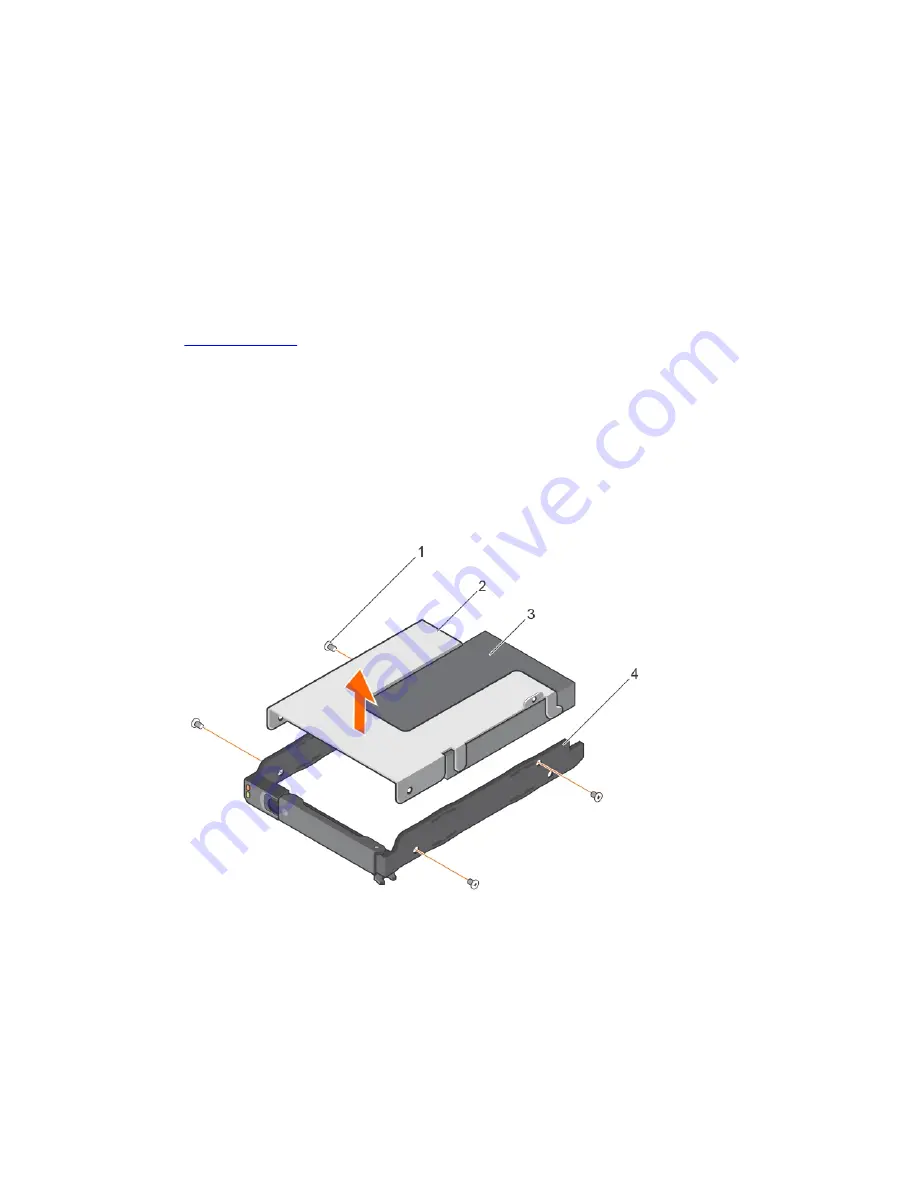
Removing a hard drive adapter from a hard drive carrier
Prerequisites
1.
Follow the safety guidelines listed in Safety instructions section.
2.
Keep the #2 Phillips screwdriver ready.
Steps
1.
Remove the screws from the slide rails on the hard drive carrier.
2.
Lift the hard drive adapter out of the hard drive carrier.
Related Links
Safety instructions
Removing a 2.5-inch hard drive from a hard drive carrier
Prerequisites
1.
Keep the #2 Phillips screwdriver ready.
2.
Remove the hard drive carrier from the system.
Steps
1.
Remove the screws from the slide rails on the hard drive carrier.
2.
Lift the hard drive out of the hard drive carrier.
Figure 28. Removing a 2.5-inch hard drive from a hard drive carrier
1.
screws (4)
2. hard drive adapter
3. 2.5-inch hard drive
4. hard drive carrier
83
















































