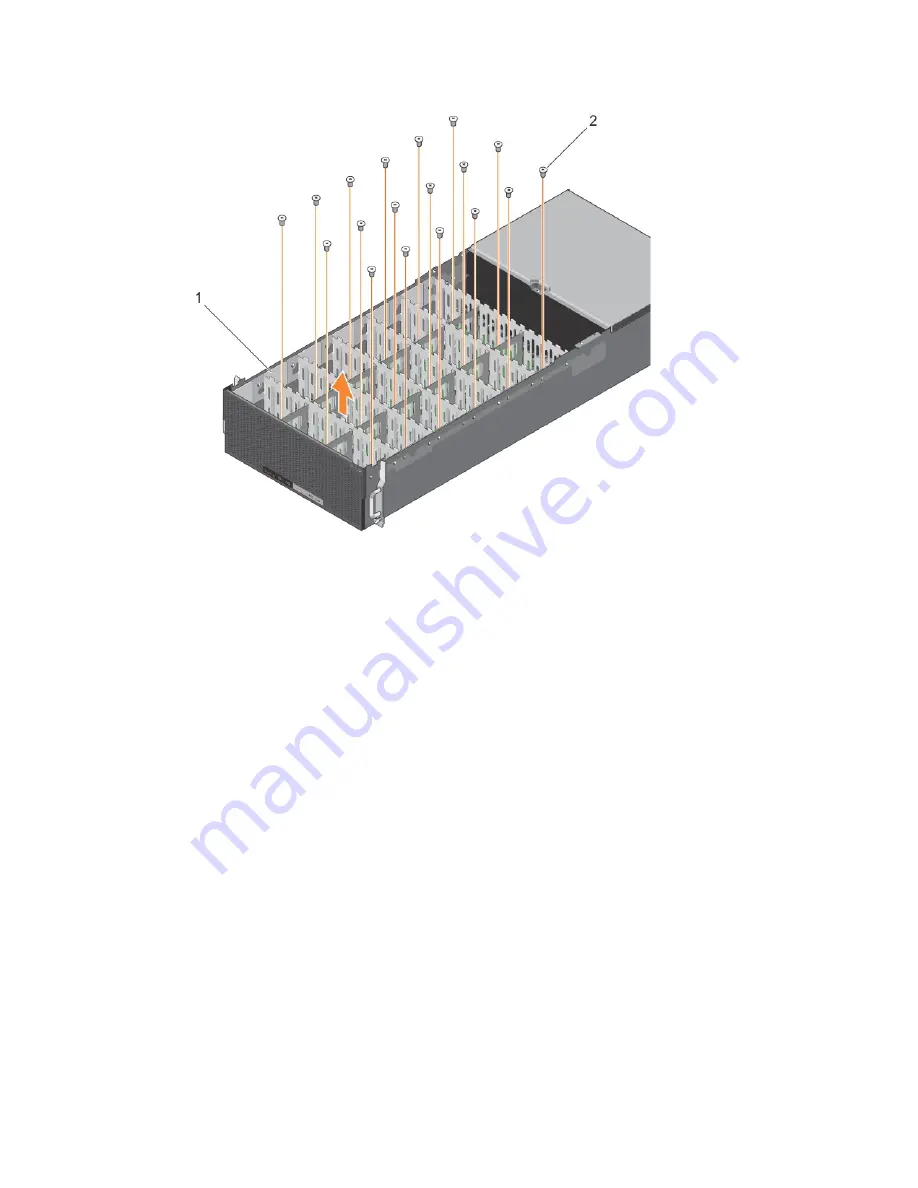Reviews:
No comments
Related manuals for SD7000-S

Mobile Disk
Brand: LaCie Pages: 22

Starck Mobile USB 3.0
Brand: LaCie Pages: 2

Skwarim
Brand: LaCie Pages: 2

Rugged Thunderbolt
Brand: LaCie Pages: 4

Rugged All-Terrain
Brand: LaCie Pages: 37

LaCinema Classic HD
Brand: LaCie Pages: 81

2big Network 2
Brand: LaCie Pages: 4

GSX
Brand: Gearwrench Pages: 9

Ultrastar Serv24 S2122-N24-4
Brand: HGST Pages: 36

6318280
Brand: Compaq Pages: 157

ActiveScale P100E3
Brand: Quantum Pages: 28

160 GB VS160
Brand: IBM Pages: 60

GLWB173
Brand: Newpo Pages: 5

P-SH-5PB
Brand: AA Products Pages: 2

DuraMax 53661
Brand: USP Pages: 29

WSWB722436W-E
Brand: Whalen Pages: 9

Scalar i500
Brand: Quantum Pages: 4

SuperLoader 3A Series
Brand: Quantum Pages: 121