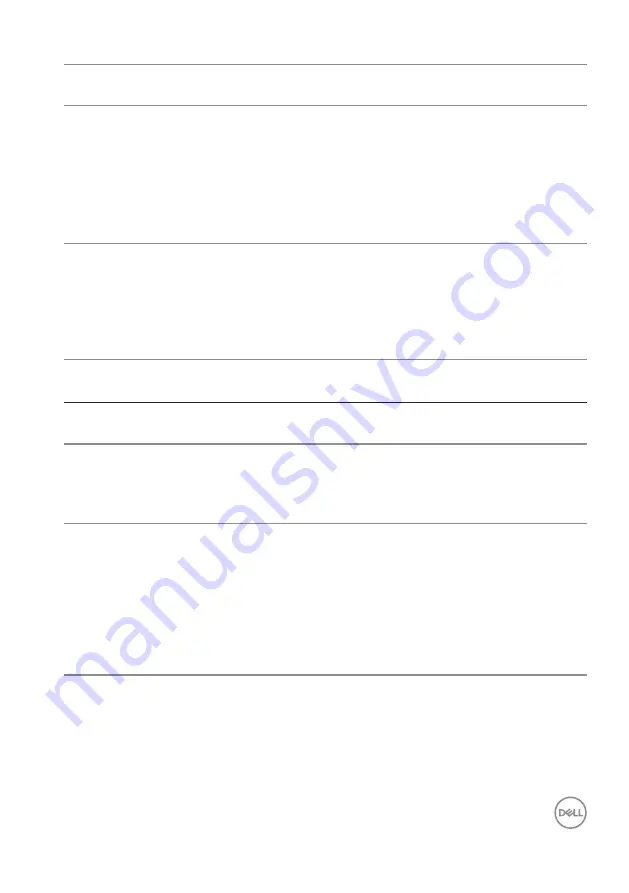
Troubleshooting
│
65
Common
Symptoms
What you
experience
Possible Solutions
Wrong color
Picture color not
good
• Try different
Preset Modes
in
Color
settings OSD. Adjust
R
/
G
/
B
value in
Custom Color
in
Color
settings
OSD.
• Change the
Input Color Format
to
RGB
or
YCbCr
in the
Color settings
OSD.
• Run the built-in diagnostics.
Image retention
from a static
image left on the
monitor for a
long period
Faint shadow from
the static image
displayed appears
on the screen
• Set the screen to turn off after a few
minutes of screen idle time. These can
be adjusted in Windows Power Options
or Mac Energy Saver setting.
• Alternatively, use a dynamically changing
screensaver.
Product specific problems
Specific
Symptoms
What you experience Possible Solutions
Screen image is too
small
Image is centered on
screen, but does not fill
entire viewing area
• Check the
Aspect Ratio
setting
in the
Display
settings OSD.
• Reset the monitor to factory
settings (
Factory Reset
).
Cannot adjust the
monitor with the
buttons on the
bottom of the panel
OSD does not appear
on the screen
• Turn off the monitor, unplug
the monitor power cable, plug
it back, and then turn on the
monitor.
• Check if the OSD menu is
locked. If yes, press and hold
the button 5 for four seconds to
unlock.



































