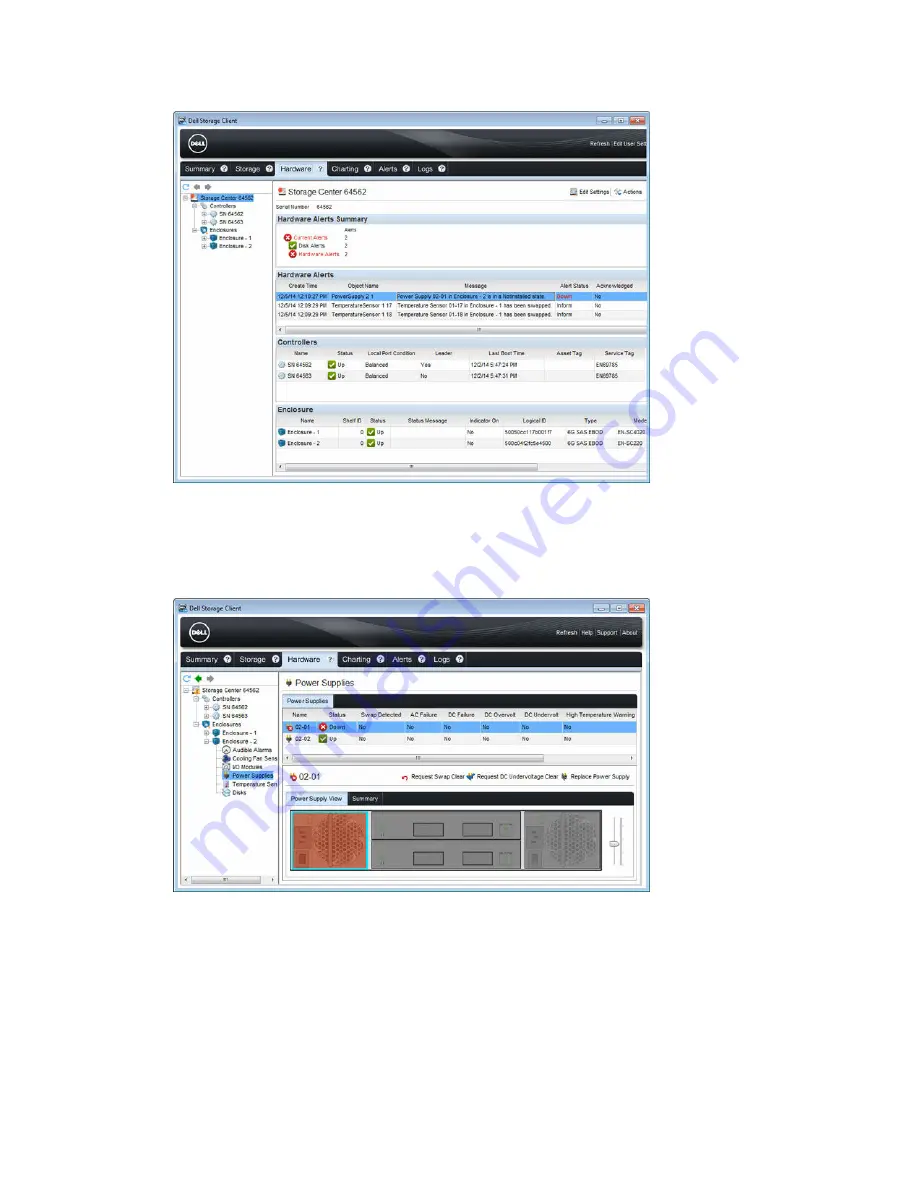
Figure 7. Hardware Alert Identifying the Enclosure with the Failed Power Supply
5.
In the
Hardware
tab navigation pane, expand the enclosure identified in the previous step and select
Power Supplies
. The status of each power supply is displayed in the
Power Supplies
tab.
6.
Select the failed power supply. The location of the failed power supply is displayed in the
Power
Supply View
tab.
Figure 8. Rear View of the Enclosure Showing the Failed Power Supply
Replacing SC100/SC120 Components
15
















































