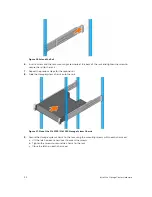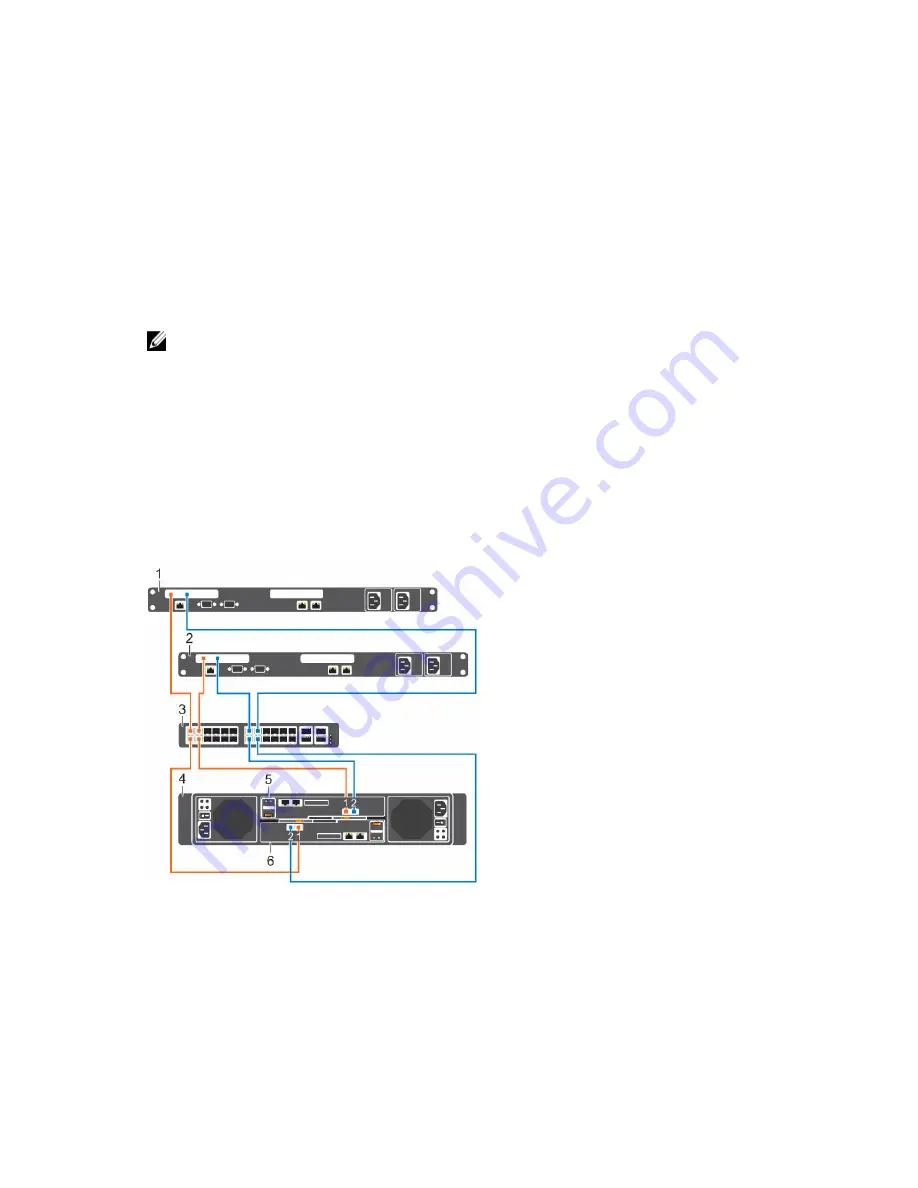
One Fibre Channel Fabric with Dual 16 Gb 2-Port Storage Controllers
Use one Fibre Channel (FC) fabric to prevent an unavailable port or storage controller from causing a loss
of connectivity between the host servers and a storage system with dual 16 Gb 2-port storage controllers.
About this task
This configuration includes two fault domains, one fabric, and one FC switch. Each storage controller
connects to the FC switch using two FC connections.
• If a physical port becomes unavailable, the storage system is accessed from another port on the FC
switch.
• If a storage controller becomes unavailable, the virtual ports on the offline storage controller move to
physical ports on the other storage controller.
NOTE: This configuration is vulnerable to switch unavailability, which results in a loss of connectivity
between the host servers and storage system.
Steps
1.
Connect each server to the FC fabric.
2.
Connect fault domain 1 (shown in orange) to the fabric.
• Storage controller 1: port 1 to the FC switch
• Storage controller 2: port 1 to the FC switch
3.
Connect fault domain 2 (shown in blue) to the fabric.
• Storage controller 1: port 2 to the FC switch
• Storage controller 2: port 2 to the FC switch
Example
Figure 31. Storage System with Dual 16 Gb Storage Controllers and One FC Switch
1.
Server 1
2.
Server 2
3.
FC switch (Fault domain 1 and fault domain 2) 4.
Storage system
5.
Storage controller 1
6.
Storage controller 2
Next steps
Install or enable MPIO on the host servers.
Connect the Front End
39