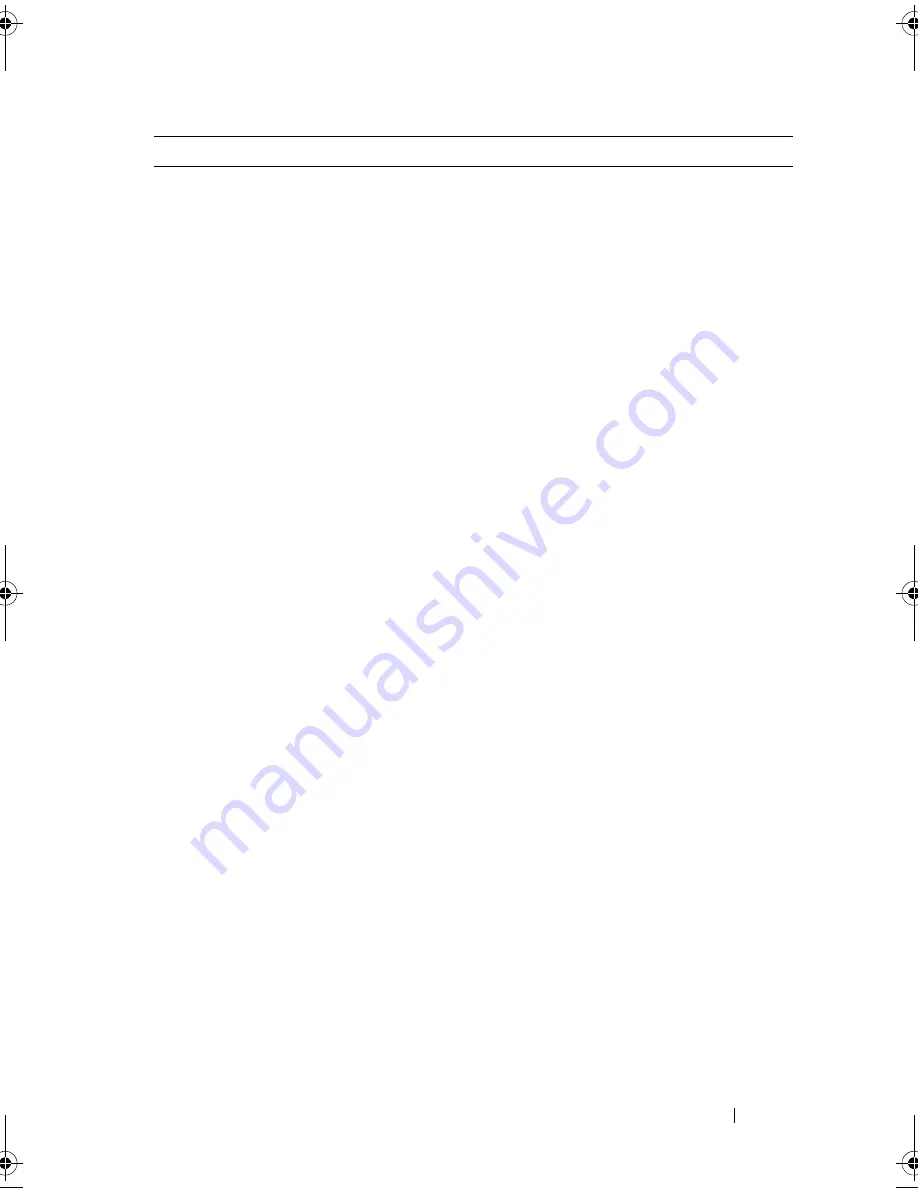
Understanding Your Dell Streak 7 Tablet
25
Items
Steps
Shortcuts
Add shortcuts for items that you want
to access directly from the Home
screen.
Applications
:
1
Scroll through the application
menu to locate the desired
application.
2
Touch the desired application to
create the shortcut on the current
Home screen.
Bookmark
:
1
Flick through the Bookmarks list to
locate the desired bookmark.
2
Touch the desired bookmark to
create the shortcut on the current
Home screen.
Contact
:
1
Flick through the Contacts entries
to locate the desired contact.
2
Touch the desired contact entry to
create the shortcut on the current
Home screen.
Directions & Navigation
: Create a
shortcut that you can touch to open
Google Maps and view directions to a
location.
1
Type your destination in the text
box.
2
Choose how you want to get to
your destination by touching the
driving, public transportation,
bicycling, or walking icon (from left
to right).
3
Enter a name for the shortcut.
4
Touch the shortcut icon that you
want to use for the shortcut.
5
Touch the
Save
button.
NOTE:
For more information on
getting directions using Google Maps,
see "To get directions" on page 83.
LG7_bk0.book Page 25 Tuesday, March 15, 2011 12:47 PM
















































