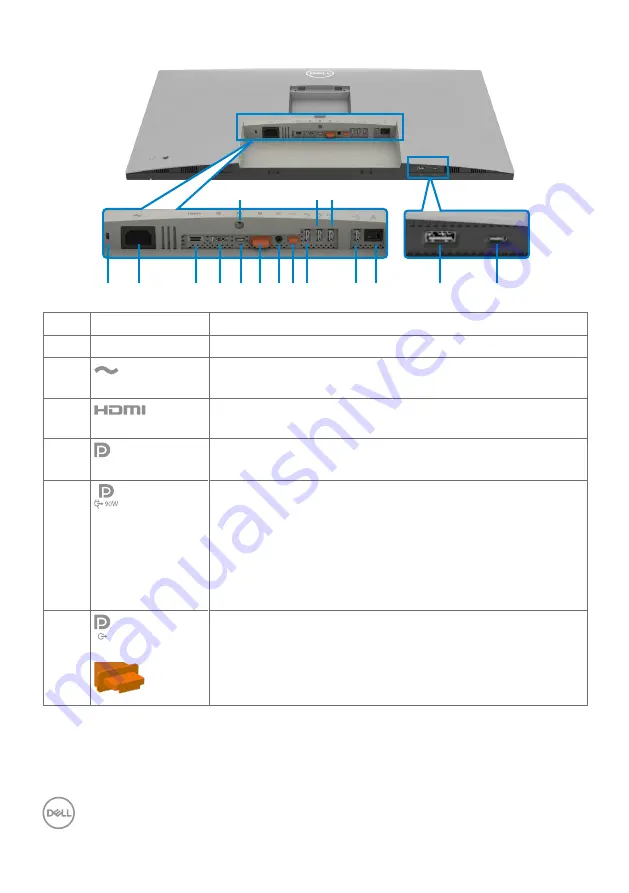
12
| About Your Monitor
Bottom View
1
4 5 6 7 8
3
2
9
10
13
12
11
16
15
14
Label Description
Use
1
Security lock slot Secures monitor with security cable lock (sold separately).
2
Power connector
Connect the power cable.
3
HDMI port
Connect your computer with the HDMI cable.
4
DisplayPort (in)
Connect your computer with the DisplayPort cable.
5
USB-C port
(Video + Data)
Connect to your computer using the USB-C cable.
The USB-C port offer the fastest transfer rate and the
alternate mode with DP 1.4 support the maximum
resolution of 3840 x 2160 at 60Hz PD 20V / 4.5A, 15V /
3A, 9V / 3A, 5V / 3A.
NOTE:
USB-C is not supported on Windows versions that
are prior to Windows 10.
6
DisplayPort (out)
DP output for MST (Multi-Stream Transport) capable
monitor. To enable MST, refer to instruction on section
Connecting the Monitor for DP MST Function
.
NOTE:
Remove the rubber plug when using DP out
connector.













































