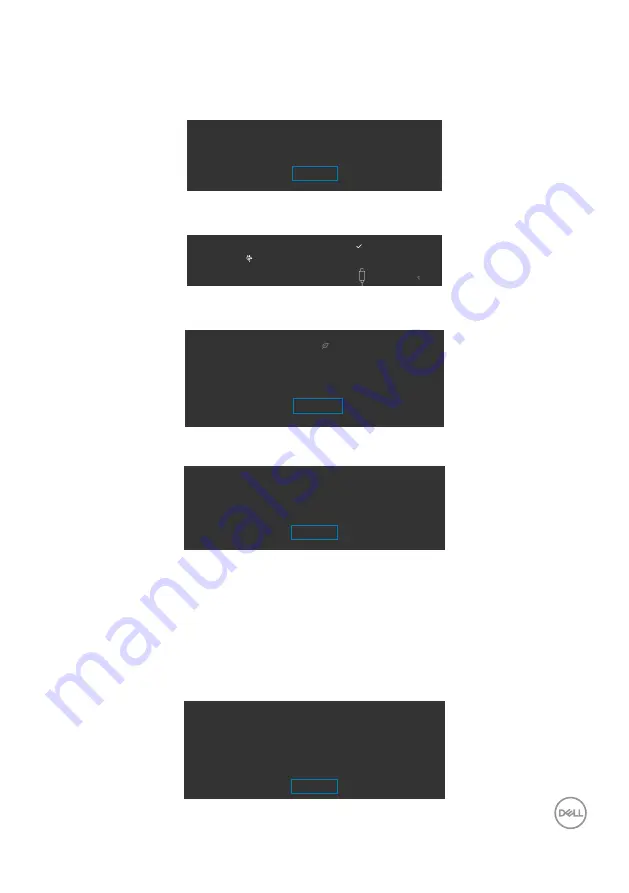
Operating the monitor
|
71
A message is displayed while the cable supporting DP alternate mode is connected to
the monitor under the following conditions:
•
When Auto Select for
USB-C
is set to
Prompt for Multiple Inputs
.
•
When the USB-C cable is connected to the monitor.
Switch to USB-C Video Input:
Yes
No
If the monitor connect with two ports or more, when the
Auto
of Input Source is
selected, it will turn to the next port with signal.
Exit
DP 1
DP 2
HDMI 2
HDMI 1
Auto
USB-C 90W
Select OSD items of
On in Standby Mode
in Personalize feature, the following
message will appear:
Changing to this setting ( without
symbol) will increase power
consumption. Do you want to continue?
Yes
No
If adjust the Brightness level above the default level over 75%, the following message
will appear:
Adjusting to this value will increase power consumpiton above the
default level. Do you want to continue?
Yes
No
•
When user selects “Yes”, the power message is displayed only once.
•
When user select ‘No’, the power warning message will pop-up again.
•
The power warning message will appear again only when the user does a Factory
Reset from the OSD menu.
When the monitor enables
Screen Partition
function, the following message will
appear:
• When user select ‘Yes’, USB-C Prioritization item will be set to High Resolution.
When Screen Partition is enabled,
data and network speeds through USB-C 1 will be reduced
1. Disconnect all USB storage devices plugged into the monitor
2. Select “Yes” to continue
Yes
No













































