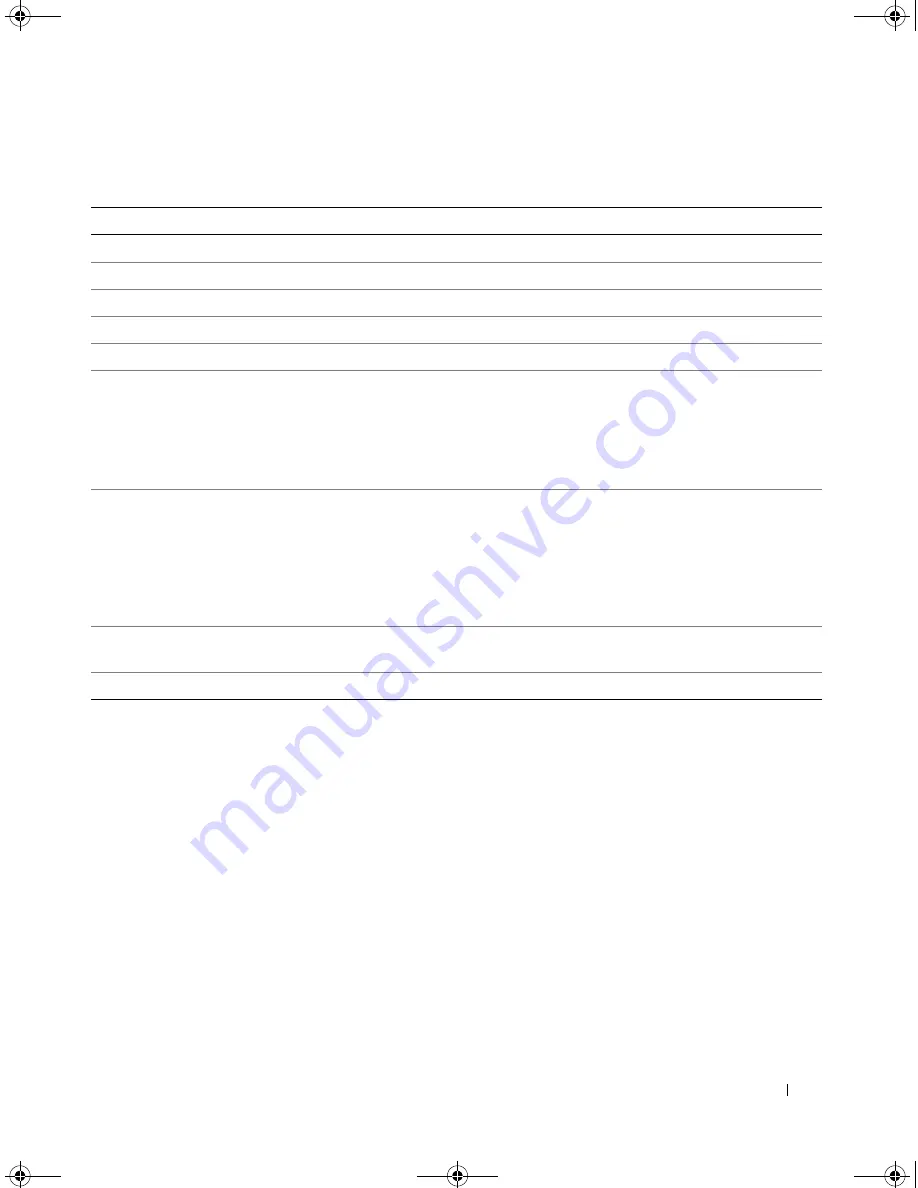
SAS 5/iR BIOS
31
Exit Screen
It is important to exit the SAS BIOS Configuration Utility properly, because some changes take effect
only when you exit. From the
Adapter List
, press <Esc
>
to exit. In addition, a similar exit screen
appears when you exit most other screens, and it can be used to save settings.
Performing Configuration Tasks
Creating an Integrated Striping Virtual Disk
An Integrated Striping (IS) virtual disk, also referred to as RAID 0, offers the ability to stripe data across
multiple physical disks. This can increase storage capacity and performance by combining multiple disks
into one logical virtual disk. Follow these steps to create an IS virtual disk on a SAS 5/iR controller that
does not currently have a virtual disk configured.
1
Select a controller from the
Adapter List
in the Configuration Utility.
2
Select the
RAID Properties
option.
Table 5-3.
Manage Virtual Disk Field Descriptions
Field
Description
Identifier
The identifier of the virtual disk
Type
The RAID type of the virtual disk
Scan Order
The scan order of the virtual disk
Size (MB)
The size of the virtual disk
Status
The status of the virtual disk
Synchronize Mirror
This option is used to synchronize the IM virtual disk.
This option is not accessible under the following conditions:
• The virtual disk is inactive.
• The virtual disk does not need to be resynchronized.
• IS virtual disk is used.
Manage Secondary Disk
This option is used to add a secondary drive to a degraded IM virtual disk with a
missing member.
This option is not accessible under the following conditions:
• The virtual disk is inactive.
• The virtual disk is not a degraded IM virtual disk with a missing member.
• IS virtual disk is used.
Activate Mirror
This option is used to activate an inactive (foreign) virtual disk. The option is
grayed out if there are no inactive virtual disks.
Delete Virtual Disk
This option is used to delete the currently displayed virtual disk
YD912bk1.book Page 31 Monday, April 2, 2007 4:39 PM
Summary of Contents for UCS-51
Page 2: ...YD912bk1 book Page 2 Monday April 2 2007 4 39 PM ...
Page 14: ...12 Overview YD912bk1 book Page 12 Monday April 2 2007 4 39 PM ...
Page 20: ...18 Hardware Installation YD912bk1 book Page 18 Monday April 2 2007 4 39 PM ...
Page 44: ...42 Updating the Firmware YD912bk1 book Page 42 Monday April 2 2007 4 39 PM ...
Page 52: ...50 Regulatory Notices YD912bk1 book Page 50 Monday April 2 2007 4 39 PM ...
Page 53: ...Regulatory Notice 51 YD912bk1 book Page 51 Monday April 2 2007 4 39 PM ...
Page 54: ...52 Regulatory Notices YD912bk1 book Page 52 Monday April 2 2007 4 39 PM ...
Page 55: ...Regulatory Notice 53 YD912bk1 book Page 53 Monday April 2 2007 4 39 PM ...
Page 56: ...54 Regulatory Notices YD912bk1 book Page 54 Monday April 2 2007 4 39 PM ...
Page 58: ...56 Regulatory Notices YD912bk1 book Page 56 Monday April 2 2007 4 39 PM ...
Page 59: ...Regulatory Notice 57 YD912bk1 book Page 57 Monday April 2 2007 4 39 PM ...
Page 60: ...58 Regulatory Notices YD912bk1 book Page 58 Monday April 2 2007 4 39 PM ...
Page 66: ...64 Glossary YD912bk1 book Page 64 Monday April 2 2007 4 39 PM ...
















































