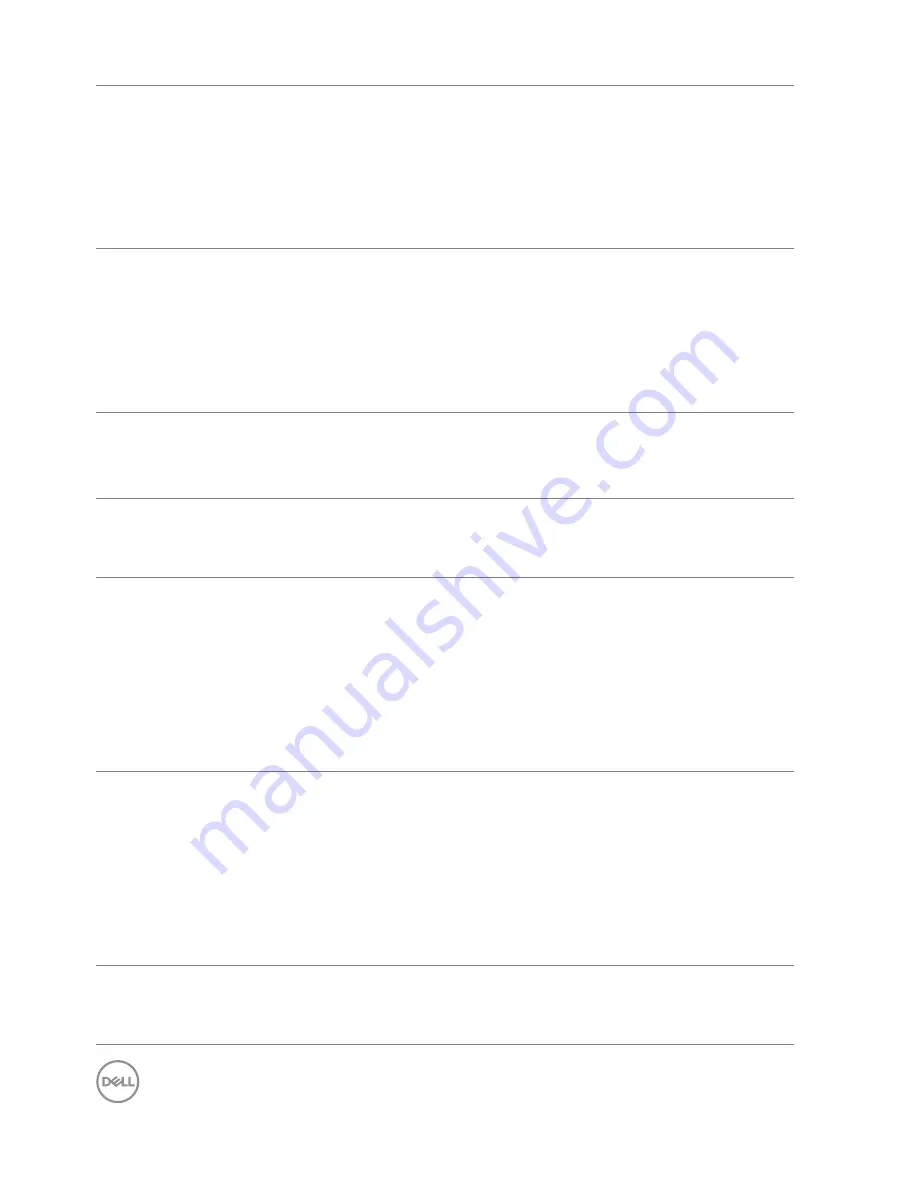
60
│
Troubleshooting
Missing Pixels
LCD screen
has spots
• Cycle power On-Off.
• Pixel that is permanently Off is a natural
defect that can occur in LCD technology.
• For more information on Dell Monitor Quality
and Pixel Policy, see Dell Support site at:
http://www.dell.com/support/monitors
.
Stuck-on
Pixels
LCD screen
has bright
spots
• Cycle power On-Off.
• Pixel that is permanently off is a natural
defect that can occur in LCD technology.
• For more information on Dell Monitor Quality
and Pixel Policy, see Dell Support site at:
http://www.dell.com/support/monitors
.
Brightness
Problems
Picture too
dim or too
bright
• Reset the monitor to factory settings.
• Adjust brightness & contrast controls via
OSD.
Geometric
Distortion
Screen not
centered
correctly
• Reset the monitor to factory settings.
• Adjust horizontal & vertical controls via OSD.
Horizontal/
Vertical Lines
Screen has
one or more
lines
• Reset the monitor to factory settings.
• Perform monitor self-test feature check and
determine if these lines are also in self-test
mode.
• Check for bent or broken pins in the video
cable connector.
• Run the built-in diagnostics.
Synchronizatio
n Problems
Screen is
scrambled or
appears torn
• Reset the monitor to factory settings.
• Perform monitor self-test feature check to
determine if the scrambled screen appears in
self-test mode.
• Check for bent or broken pins in the video
cable connector.
• Restart the computer in the
safe mode
.
Safety Related
Issues
Visible signs
of smoke or
sparks
• Do not perform any troubleshooting steps.
• Contact Dell immediately.





































