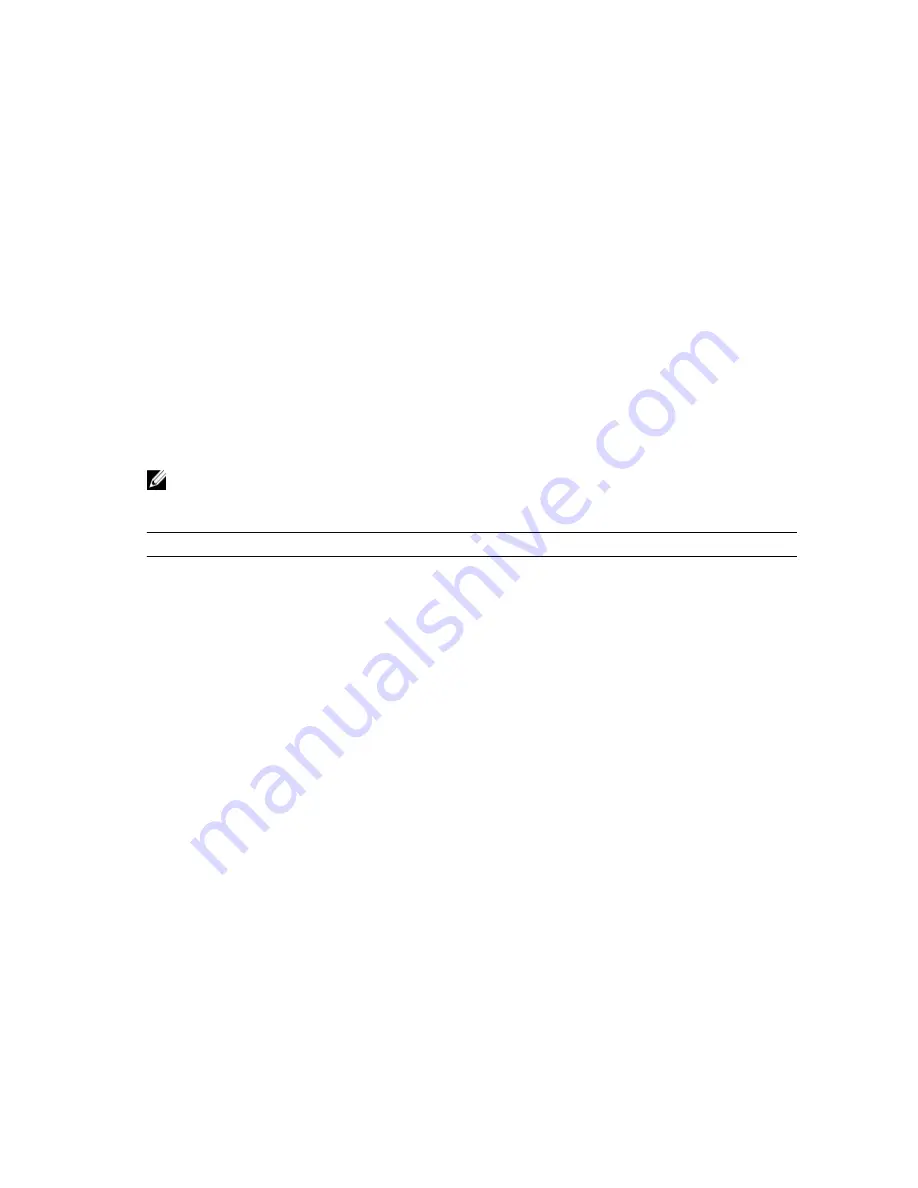
4
System Setup
System Setup enables you to manage your computer hardware and specify BIOS
‐
level options. From the
System Setup, you can:
• Change the NVRAM settings after you add or remove hardware
• View the system hardware configuration
• Enable or disable integrated devices
• Set performance and power management thresholds
• Manage your computer security
System Setup Options
NOTE: Depending on the computer and its installed devices, the items listed in this section may or
may not appear
Table 1. General
Option
Description
System Information
Displays the following information:
•
System Information
- Displays
BIOS Version, Service Tag, Asset Tag,
Ownership Tag, Ownership Date, Manufacture Date,
and
Express
Service Code
.
•
Memory Information
- Displays
Memory Installed, Memory Available,
Memory Speed, Memory Channel Mode, Memory Technology, DIMM
A Size, DIMM B Size
.
•
PCI Information
- Displays
SLOT1
and
SLOT2
.
•
Processor Information
- Displays
Processor Type, Core Count,
Processor ID, Current Clock Speed, Minimum Clock Speed, Maximum
Clock Speed, Processor L2 Cache, Processor L3 Cache, HT Capable,
and
64-Bit Technology
.
•
Device Information
- Displays
SATA-0, SATA-1, LOM MAC Address
,
Video Controller
,
dGPU Video Controller
,
Audio Controller
,
Wi-Fi
Device
, and
Bluetooth Device
.
Boot Sequence
Allows you to specify the order in which the computer attempts to find an
operating system. To change the boot order, select the device that you
want to change in the list, which is available on the right-hand side. After
you select the device, click
up/down
arrows or use your keyboard
PgUp /
PgDn
keys to change the boot options order. You can also select or de-
select from the list using the check-boxes available on the left hand side.
You should enable the Legacy Option ROMs to setup the Legacy boot
mode. This Legacy boot mode is not allowed when you enable the Secure
Boot. The options are:
• Boot Sequence - By default, the
Windows Boot Manager
check box is
selected.
70
Summary of Contents for vostro 23-3340
Page 1: ...Dell Vostro 23 3340 Owner s Manual Regulatory Model W10C Regulatory Type W10C001 ...
Page 7: ...System Setup Options 70 Flashing the BIOS 80 5 Specifications 81 6 Contacting Dell 84 ...
Page 63: ...20 Replace the memory module s 21 Replace the back cover 22 Replace the stand assembly 63 ...















































