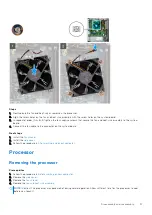About this task
The following images indicate the location of the power button and provides a visual representation of the installation
procedure.
Steps
1. Insert the power button switch into the slot from the front-side of the chassis.
2. Push the power button in until you hear a click from the retention tabs.
3. Connect the power button cable to the connector on the system board.
Next steps
1. Install the
.
2. Install the
.
After working inside your computer
.
Disassembly and reassembly
41
Summary of Contents for Vostro 3890
Page 1: ...Vostro 3890 Service Manual Regulatory Model D29M Regulatory Type D29M004 April 2021 Rev A00 ...
Page 8: ...Major components of your system 1 Side cover 8 Disassembly and reassembly ...
Page 34: ...34 Disassembly and reassembly ...
Page 44: ...44 Disassembly and reassembly ...
Page 47: ...Disassembly and reassembly 47 ...