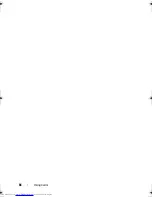78
Troubleshooting
Dell Diagnostics Main Menu
After the Dell Diagnostics loads and the
Main
Menu
screen appears, click the
button for the option you want.
NOTE:
It is recommended that you select
Test System
to run a complete test
on your computer.
After you have selected the
Test System
option from the main menu, the
following menu appears.
NOTE:
It is recommended that you select
Extended Test
from the menu
below to run a more thorough check of the devices in the computer.
For any problem encountered during a test, a message appears with an error
code and a description of the problem. Write down the error code and problem
description exactly as it appears and follow the instructions on the screen. If you
cannot resolve the problem, contact Dell (see "Contacting Dell" on page 132).
NOTE:
The Service Tag for your computer is located at the top of each test screen.
When contacting Dell support, have your Service Tag ready.
Option
Function
Test Memory
Run the stand-alone memory test
Test System
Run System Diagnostics
Exit
Exit Diagnostics
Option
Function
Express Test
Performs a quick test of computer devices. The test typically
takes 10 to 20 minutes and requires no interaction on your
part. Run Express Test first to increase the possibility of
tracing the problem quickly.
Extended Test
Performs a thorough check of computer devices. The test
typically takes an hour or more and periodically requires your
input to answer specific questions.
Custom Test
Tests a specific device in the computer and can be used to
customize the tests you want to run.
Symptom Tree
Lists a number of common symptoms and allows you to select
a test based on the symptom of the problem you are having.
book.book Page 78 Thursday, August 7, 2008 5:00 PM
Downloaded from
www.Manualslib.com
manuals search engine
Summary of Contents for Vostro 500
Page 12: ...12 Contents Downloaded from www Manualslib com manuals search engine ...
Page 18: ...18 Finding Information Downloaded from www Manualslib com manuals search engine ...
Page 38: ...38 Setting Up Your Computer Downloaded from www Manualslib com manuals search engine ...
Page 46: ...46 Using the Keyboard and Touch Pad Downloaded from www Manualslib com manuals search engine ...
Page 54: ...54 Using a Battery Downloaded from www Manualslib com manuals search engine ...
Page 66: ...66 Using Cards Downloaded from www Manualslib com manuals search engine ...
Page 124: ...124 Adding and Replacing Parts Downloaded from www Manualslib com manuals search engine ...
Page 140: ...140 Specifications Downloaded from www Manualslib com manuals search engine ...
Page 170: ...170 Index Downloaded from www Manualslib com manuals search engine ...