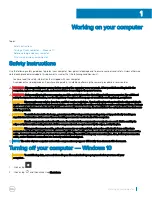Contents
Safety instructions............................................................................................................................................................. 7
Turning off your computer — Windows 10..................................................................................................................... 7
Before working inside your computer..............................................................................................................................8
After working inside your computer.................................................................................................................................8
Removing the base cover........................................................................................................................................... 9
Installing the base cover............................................................................................................................................ 10
Removing the battery................................................................................................................................................ 10
Installing the battery...................................................................................................................................................12
Removing the speaker............................................................................................................................................... 12
Installing the speaker..................................................................................................................................................13
Removing the coin cell battery................................................................................................................................. 13
Installing the coin cell battery....................................................................................................................................14
Removing the M.2 Solid-State Drive — SSD......................................................................................................... 14
Installing the M.2 Solid State Drive — SSD............................................................................................................15
Removing the WLAN card.........................................................................................................................................15
Installing the WLAN card........................................................................................................................................... 16
Removing the system fan..........................................................................................................................................16
Installing the system fan.............................................................................................................................................17
Removing the Input Output board........................................................................................................................... 19
Installing the Input output board..............................................................................................................................20
Removing the power button.....................................................................................................................................20
Installing the power button........................................................................................................................................21
Removing the system board......................................................................................................................................21
Installing the system board....................................................................................................................................... 24
Removing touchpad...................................................................................................................................................24
Installing touchpad.....................................................................................................................................................25
Contents
3