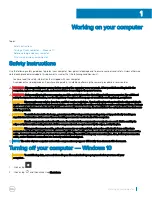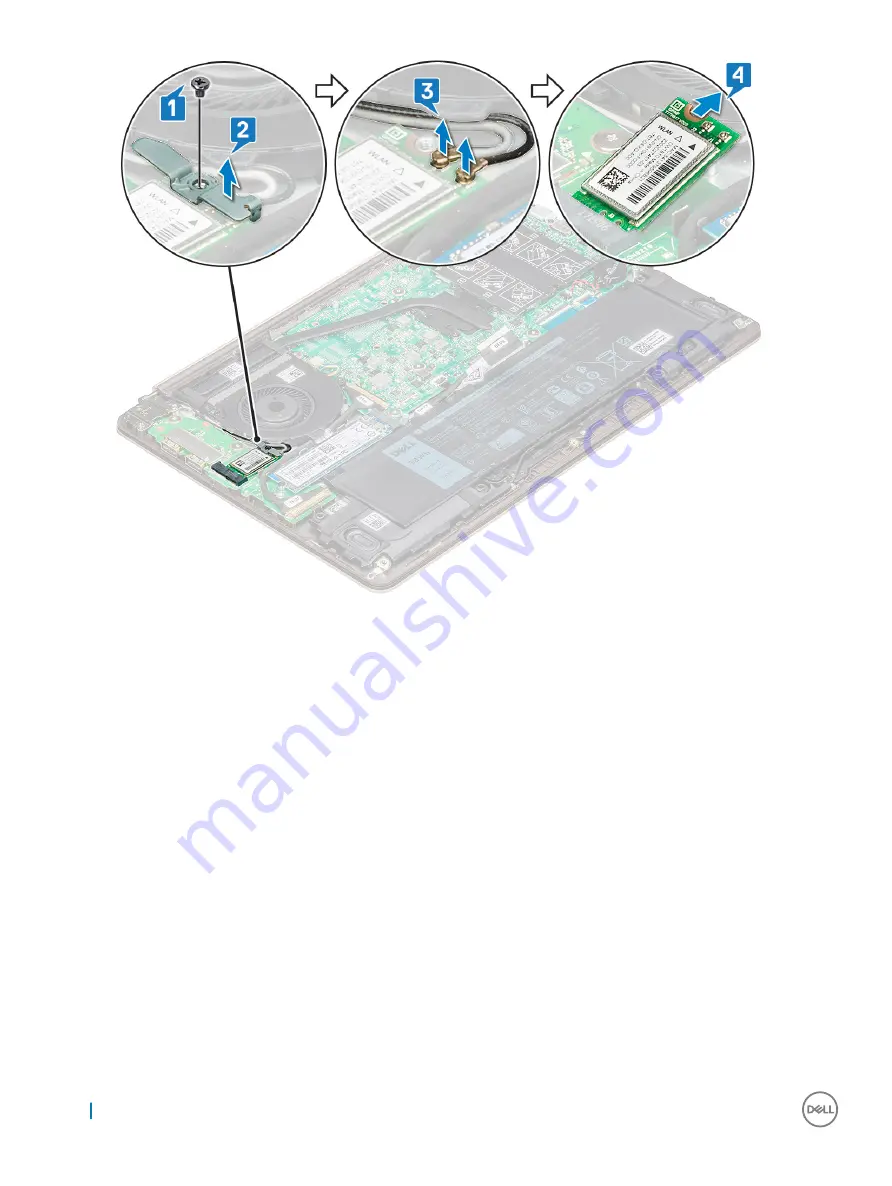
Installing the WLAN card
1
Insert the WLAN card into the slot on the system.
2
Connect the WLAN cables to the connectors on the WLAN Card.
3
Place the bracket and replace the M2.0 x 3 screw to secure it to the system.
4
Install the
.
5
Follow the procedure in
After working inside your computer
.
System fan
Removing the system fan
1
Follow the procedure in
Before working inside your computer
.
2
Remove the
3
To remove the system fan:
a Disconnect the system fan cable from the connector on the system board.
16
Removing and installing components