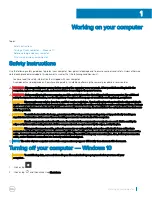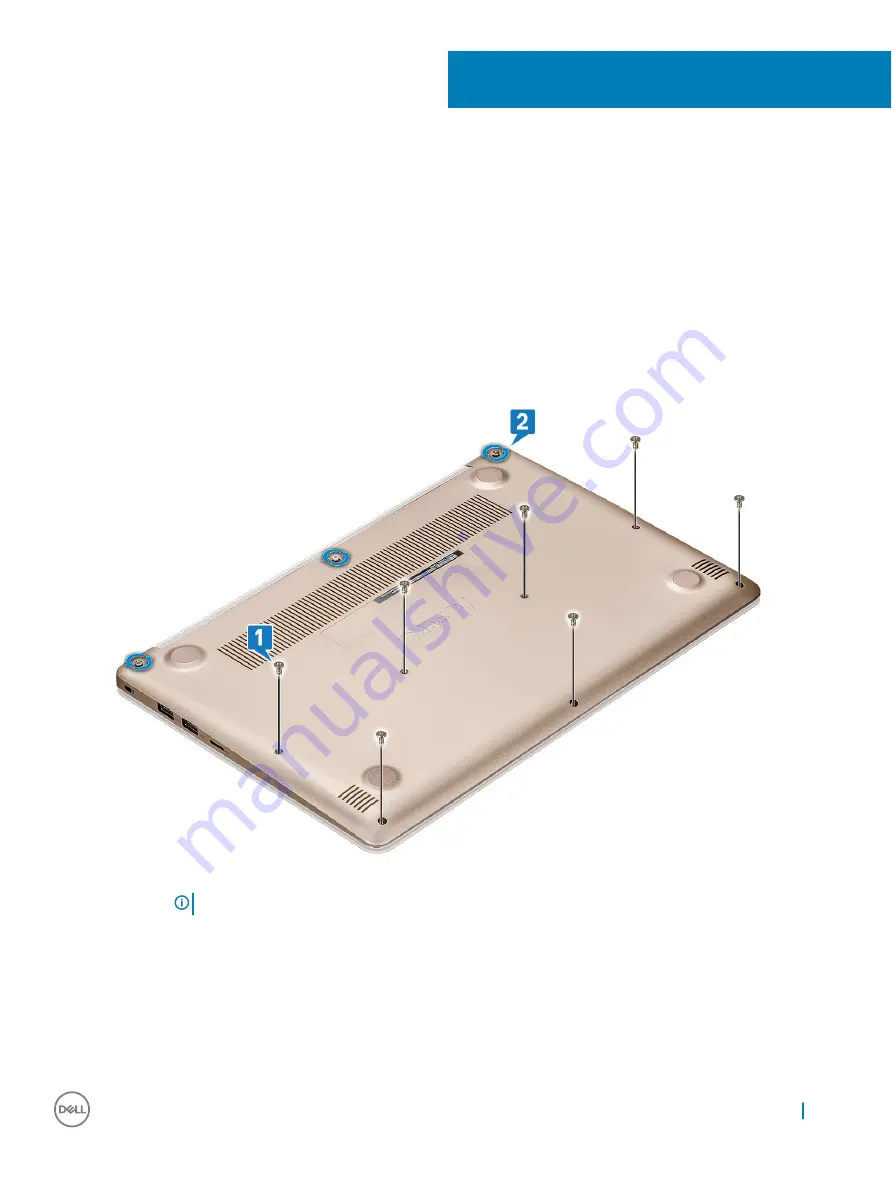
Removing and installing components
Base cover
Removing the base cover
1
Follow the procedure in
Before working inside your computer
.
2
To remove the base cover:
a Remove the seven M2.5 x 4 screws [1].
b Loosen the three M2.5 x 7 screws [2].
c Pry the base cover from the edge [1].
NOTE:
You may need a plastic scribe to pry the base cover from the edge.
d Lift the base cover away from the system [2].
2
Removing and installing components
9